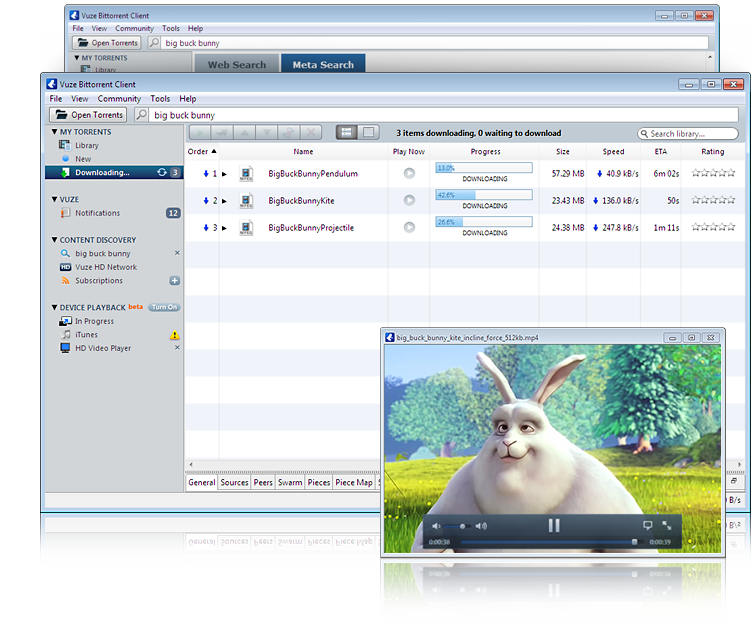iFolder for Mac OS X 3.8.0.3 freeware
... to back up, access and manage your personal files-from anywhere, at any time. Once you have installed iFolder, you simply save your files locally-as you have always done-and iFolder automatically updates the files on a network server and delivers them to the other machines you use. ...
| Author | Novell |
| Released | 2010-07-16 |
| Filesize | 14.40 MB |
| Downloads | 525 |
| OS | Mac OS X |
| Installation | Instal And Uninstall |
| Keywords | file storage, deliver files, save files, storage, deliver, save |
| Users' rating (13 rating) |
iFolder for Mac OS X Free Download - we do not host any iFolder for Mac OS X torrent files or links of iFolder for Mac OS X on rapidshare.com, depositfiles.com, megaupload.com etc. All iFolder for Mac OS X download links are direct iFolder for Mac OS X download from publisher site or their selected mirrors.
| 3.8.0.3 | Jul 16, 2010 | New Release | |
| 3.8.0 | Jan 12, 2010 | New Release | * Multi-level administration * Active Directory integration for iFolder * Support for 2.4 runtime environment of server * Pass phrase recovery wizard * Changing iFolder account password from webaccess and console and thick clients * Enhanced User interface for Linux and Windows clients * Enhanced client startup performance * iFolder client for openSUSE 11.1, openSUSE 11.2, OS X 10.6 and Windows 7 * 64 bit version of iFolder client on Windows |