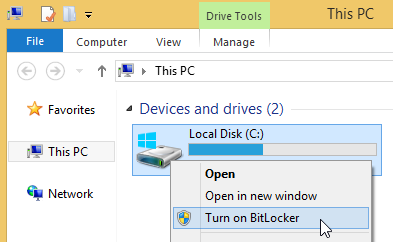OpenVPN Connect for iOS 3.6.0.4074 freeware
OpenVPN Connect, developed by OpenVPN Technologies Inc., is a robust and versatile VPN client designed for Windows users. Renowned for its high security and reliability, it offers seamless integration with various VPN configurations, ensuring encrypted and private internet access. The user-friendly interface caters to both novices and experts, while its advanced features, such as auto-connect and customizable settings, make it a top choice for secure online browsing and remote access. ...
| Author | OpenVPN Technologies Inc |
| Released | 2024-12-20 |
| Filesize | 84.60 MB |
| Downloads | 492 |
| OS | Windows 11, Windows 10 32/64 bit |
| Installation | Instal And Uninstall |
| Keywords | OpenVPN Client, VPN, Proxy, Configure, Profile |
| Users' rating (28 rating) |
OpenVPN Connect for iOS Free Download - we do not host any OpenVPN Connect for iOS torrent files or links of OpenVPN Connect for iOS on rapidshare.com, depositfiles.com, megaupload.com etc. All OpenVPN Connect for iOS download links are direct OpenVPN Connect for iOS download from publisher site or their selected mirrors.
| 3.6.0.4074 | Dec 20, 2024 | New Release | Updated information exchange for CloudConnexa users. Introduced a new dialog for profiles with ‘auth-nocache’ and ‘auth-user-pass’ directives. Minor fixes and improvements. |
| 3.5.1.3946 | Oct 17, 2024 | New Release | Application can't be installed on Windows 7 or 8. Implemented Device Posture Checks feature. Added Forced Re-authentication support. Enhanced DNS stability and productivity (support for new DNS option). Connection through proxy with basic auth is now only allowed with "insecure" security level. Updated TAP and DCO network drivers. Added support for profiles with EC (elliptic curves signature algorithms) certificates. Certificate validation added on Import and Connection (not allowed to import or connect with expired certificates). Renamed the Allow IPv6 setting to Block IPv6 to more clearly reflect its behavior. External certificates are non-exportable. Updated the Import Profiles screen. Introduced UV_UUID reporting in service mode. Application Installer now blocks the process on unsupported OS versions. Other minor fixes and improvements. |
| 3.5.0.3818 | Jul 18, 2024 | New Release | Application can't be installed on Windows 7 or 8. Implemented Device Posture Checks feature. Added Forced Re-authentication support. Enhanced DNS stability and productivity (support for new DNS option). Connection through proxy with basic auth is now only allowed with "insecure" security level. Updated TAP and DCO network drivers. Added support for profiles with EC (elliptic curves signature algorithms) certificates. Certificate validation added on Import and Connection (not allowed to import or connect with expired certificates). Renamed the Allow IPv6 setting to Block IPv6 to more clearly reflect its behavior. External certificates are non-exportable. Updated the Import Profiles screen. Introduced UV_UUID reporting in service mode. Application Installer now blocks the process on unsupported OS versions. Other minor fixes and improvements. |