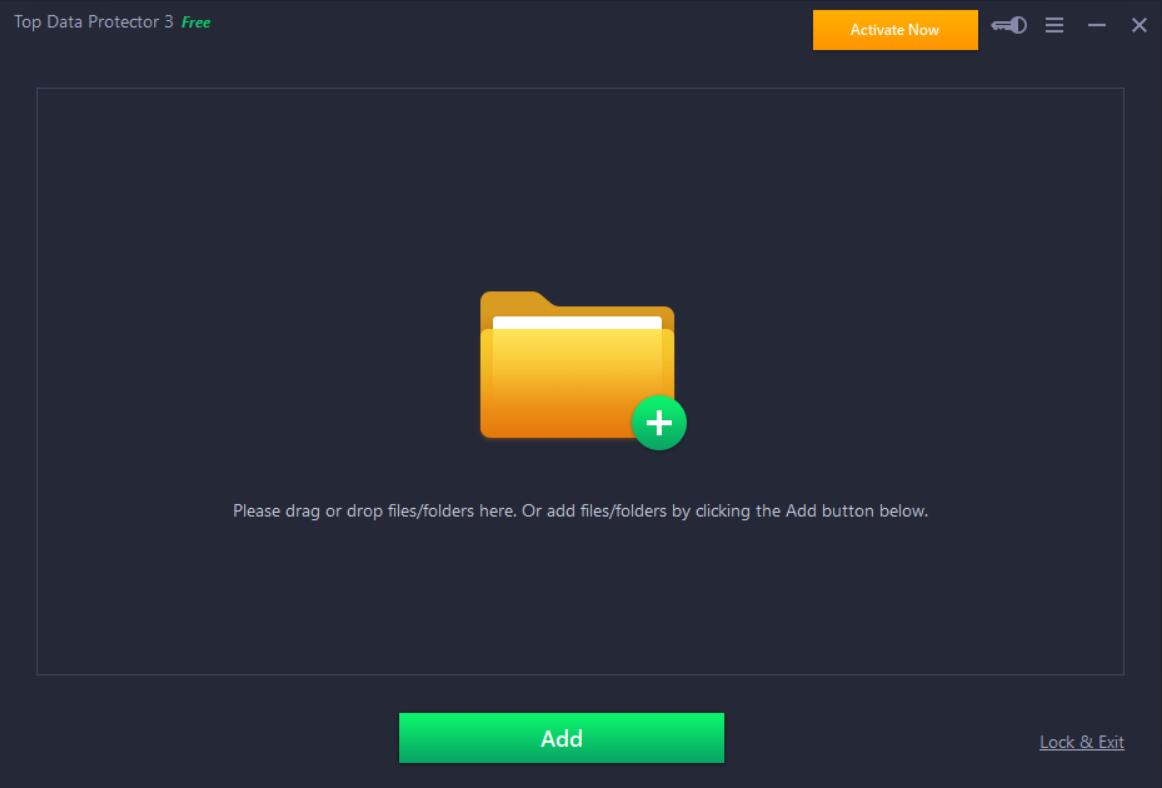My Lockbox 3.8.1 freeware
... a valid password. The program comes with a set of fine skins. Download free edition of My Lockbox now and protect your folder. ...
| Author | FSPro Labs |
| Released | 2015-05-25 |
| Filesize | 6.93 MB |
| Downloads | 9237 |
| OS | Windows XP, Windows Vista, Windows Vista x64, Windows 7 x32, Windows 7 x64, WinServer, Windows 8 |
| Installation | Install and Uninstall |
| Keywords | folder, hide, lock, password, protect, private, file, protection, secure, block, folders, files, directory, access, security |
| Users' rating (66 rating) |
My Lockbox Free Download - we do not host any My Lockbox torrent files or links of My Lockbox on rapidshare.com, depositfiles.com, megaupload.com etc. All My Lockbox download links are direct My Lockbox download from publisher site or their selected mirrors.
My Lockbox 1.2 |
I think Its a very good FREEWARE to protect our folders. But remember to Make SAFEMODE protection. It fails only if someone access the Hard disk from another OS. If its prohibited situation, i think you are almost SAFE. |
My Lockbox 1.3 |
Claims to be 'portable', and also inaccessable to others even with admin. rights. Unfortunately this is NOT the case ! If the removable device is assigned a new drive letter (fairly simple procedure with admin. rights), then the 'hidden' folder becomes visible and accessable ! It's a nice idea, shame it doesn't work. My advice: Don't bother with this prog., buy 'Hide Folders'. (Actually got this advice from 'support' when I enquired about solution for this problem !) |
My Lockbox 1.2 |
Simple to use, very effective. Can't fault it so far. |
| 3.8.1 | May 25, 2015 | Major Update | Lots of minor changes |
| 3.7.2 | Mar 18, 2015 | Major Update | Lots of minor changes |
| 3.6 | Dec 11, 2014 | Major Update | Lots of minor changes |