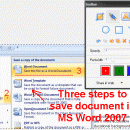Jet Screenshot 3.1 freeware
... you to take a snap, edit it and send it to the Web, so that you can immediately provide anyone with a link to the image. Such an approach allows you to speed up sharing of ideas, facilitating further discussion. It's ideal for remote work of programmers, designers, QA testers, bloggers, technical assistance specialists, sales managers, etc. ...
| Author | ArcticLine Software |
| Released | 2013-01-11 |
| Filesize | 2.90 MB |
| Downloads | 1470 |
| OS | Windows XP, Windows Vista x64, Windows 2000, Windows 2003, Windows Vista, Windows Vista x64, Windows Vista, Windows Vista x64, Windows Vis |
| Installation | Install and Uninstall |
| Keywords | Jet Screenshot, screenshot, screen shot, screensnap, screen snap, capture, annotate, share, clipboard, picture, communicate, remote work, team collaboration |
| Users' rating (31 rating) |
Jet Screenshot Free Download - we do not host any Jet Screenshot torrent files or links of Jet Screenshot on rapidshare.com, depositfiles.com, megaupload.com etc. All Jet Screenshot download links are direct Jet Screenshot download from publisher site or their selected mirrors.
| 3.1 | Jan 11, 2013 | Major Update | + Windows 8 is supported. Jet Screenshot has been tested and demonstrated full compatibility with Windows 8 (x32 or x64). + More tools has been added. + Other |
| 3.0 | Jul 27, 2010 | Major Update | + Windows 7 is supported. Jet Screenshot has been tested and demonstrated full compatibility with Windows 7 (x32 or x64). + Arrow tool has been added. + Antialiasing is supported. Now everything you draw on screenshots looks smoother and eye-pleasing. + Other |
| 2.3 | May 28, 2010 | Major Update | + Windows 7 is supported. Jet Screenshot has been tested and demonstrated full compatibility with Windows 7 (x32 or x64). + Arrow tool has been added. + Antialiasing is supported. Now everything you draw on screenshots looks smoother and eye-pleasing. + Other |