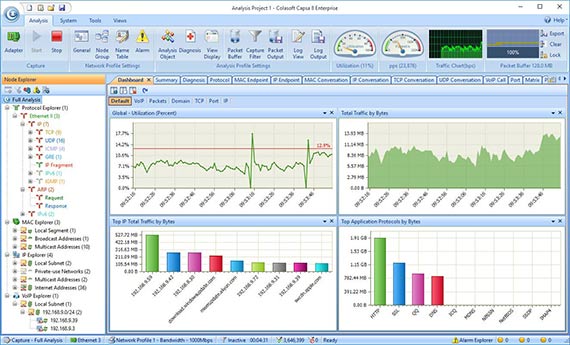Proc Net Monitor 7.0 freeware
Proc Net Monitor is the FREE software to monitor the Network ctivity of all running Process in the system. ...
| Author | SecurityXploded |
| Released | 2018-06-22 |
| Filesize | 4.82 MB |
| Downloads | 1304 |
| OS | Windows 7 x32, Windows 7 x64, WinServer, Windows Vista, Windows Vista x64, Windows XP |
| Installation | Install and Uninstall |
| Keywords | ProcNetMonitor, monitor process port, find port, search network port, search process port, port monitor |
| Users' rating (25 rating) |
Proc Net Monitor Free Download - we do not host any Proc Net Monitor torrent files or links of Proc Net Monitor on rapidshare.com, depositfiles.com, megaupload.com etc. All Proc Net Monitor download links are direct Proc Net Monitor download from publisher site or their selected mirrors.
| 7.0 | Jun 22, 2018 | Major Update | Major 2018 release with renovated user interface and improvised network process display |
| 6.0 | Jan 23, 2017 | Major Update | Mega 2017 edition to support process network monitoring on Windows 10. Also added new Installer |
| 5.0 | Feb 21, 2015 | Major Update | Integrated Uninstaller into Windows Add/Remove Programs, now you can uninstall it in a standard way. Also improved GUI interface with glowing icon effects. |