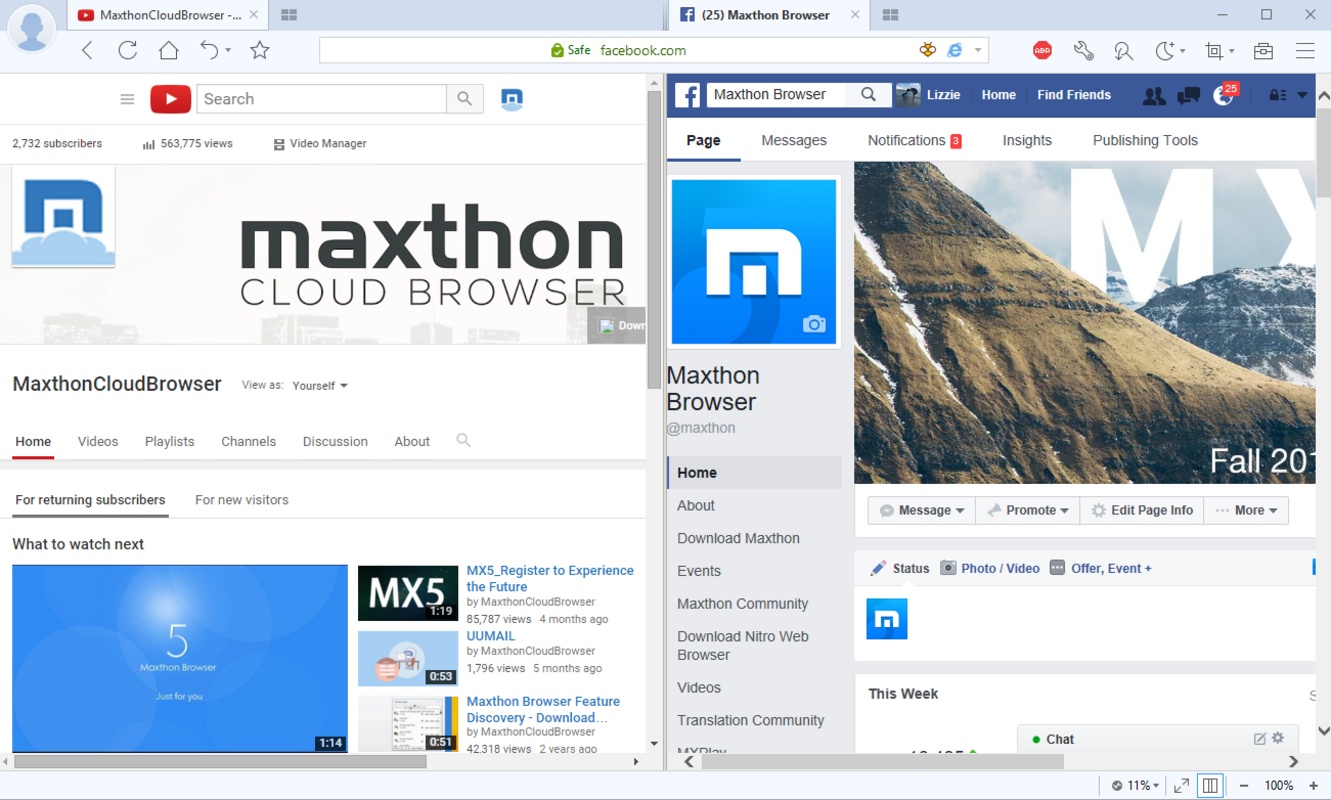Google Chrome for iOS 125.0.6422.80 freeware
Google Chrome provides all the basic web browsing tools, a tabbed interface, support for extensions, records your history, allows you to save bookmarks and so on. On the other hand, it is also designed to take you deeper in the Google universe in order to provide a better browsing experience. ...
| Author | |
| Released | 2024-05-21 |
| Filesize | 152.00 MB |
| Downloads | 471 |
| OS | iOS |
| Installation | Instal And Uninstall |
| Keywords | web browser, google browser, internet browser, browser, Chrome, web, GoogleChrome |
| Users' rating (18 rating) |
Google Chrome for iOS Free Download - we do not host any Google Chrome for iOS torrent files or links of Google Chrome for iOS on rapidshare.com, depositfiles.com, megaupload.com etc. All Google Chrome for iOS download links are direct Google Chrome for iOS download from publisher site or their selected mirrors.
| 125.0.6422.8 | May 21, 2024 | New Release | |
| 125.0.6422.3 | May 8, 2024 | New Release | |
| 123.0.6312.5 | Mar 14, 2024 | New Release |