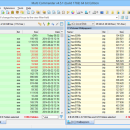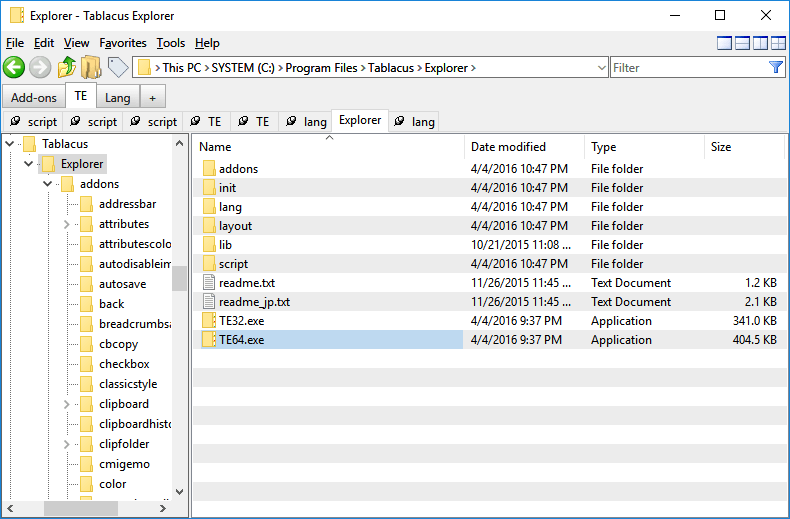Multi Commander 64-bit 14.1.0.3017 freeware
Multi Commander 64-bit has a everything you need in your daily works with files to make your work fast and efficient. It uses the very popular and efficient dual-panel layout. Multi Commander includes all the standard features of a file manager like copy, move, view, rename. But Multi Commander's big strength is the special features that allow you to do advanced task with ease. ...
| Author | Mathias Svensson |
| Released | 2024-06-24 |
| Filesize | 8.88 MB |
| Downloads | 1337 |
| OS | Windows Vista x64, Windows 7 x64, Windows 8 x64, Windows 10 x64, Windows 11 |
| Installation | Instal And Uninstall |
| Keywords | file manager x64, manager x64, folder x64 |
| Users' rating (78 rating) |
Multi Commander 64-bit Free Download - we do not host any Multi Commander 64-bit torrent files or links of Multi Commander 64-bit on rapidshare.com, depositfiles.com, megaupload.com etc. All Multi Commander 64-bit download links are direct Multi Commander 64-bit download from publisher site or their selected mirrors.
| 14.1.0.3017 | Jun 24, 2024 | New Release | FIXED - With CheckSum dialog when calucating checksum. FIXED - Issue with DeleteDlg causing MC to something crash. FIXED - Fixed issue with .NL translation file that caused MC to crash. ADDED - MultiScript can now force define variable in global scope with "@gvar $varname" ADDED - Added FileProperty column for Windows FileType name |
| 14.0.0.3016 | Jun 18, 2024 | New Release | |
| 13.5.0.2983 | Jan 27, 2024 | New Release |