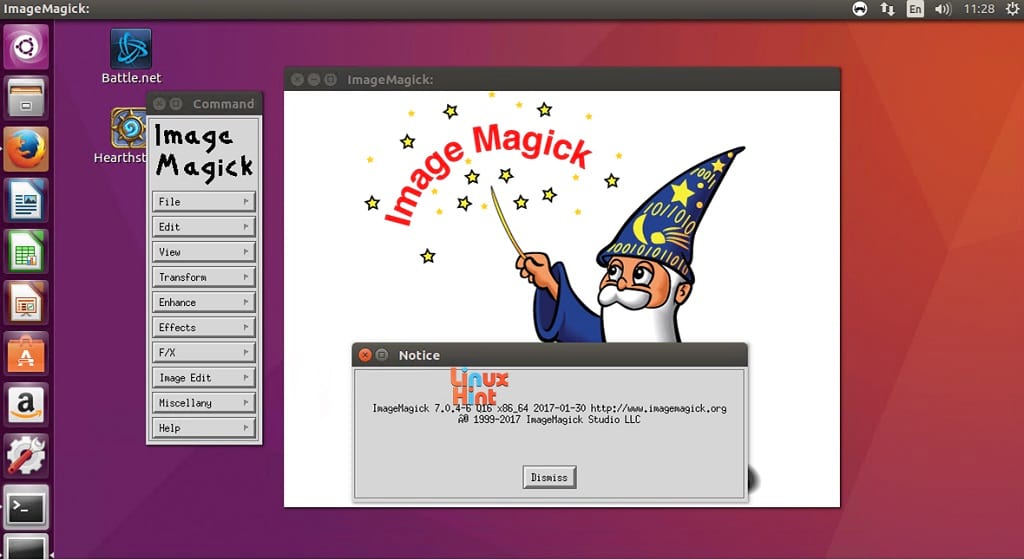FDRTools Advanced for Mac OS X 2.7.0 Beta 1 freeware
FDRTools Advanced are a collection of capable tools for professionals and ambitious shutterbugs alike. This software allows you to overcome the technical limitations of your digital camera and produce images with a contrast and dynamik range not considered possible so far. ...
| Author | Andreas Schömann |
| Released | 2012-04-02 |
| Filesize | 8.00 MB |
| Downloads | 390 |
| OS | Mac OS X |
| Installation | Instal And Uninstall |
| Keywords | Tonemap Image, Adjust Exposure, High Dynamic Range, Tonemap, Exposure, HDR |
| Users' rating (14 rating) |
FDRTools Advanced for Mac OS X Free Download - we do not host any FDRTools Advanced for Mac OS X torrent files or links of FDRTools Advanced for Mac OS X on rapidshare.com, depositfiles.com, megaupload.com etc. All FDRTools Advanced for Mac OS X download links are direct FDRTools Advanced for Mac OS X download from publisher site or their selected mirrors.
| 2.7.0 Beta 1 | Apr 2, 2012 | New Release | · New control "local Contrast" replaces previous control "Compression". This one allows to enhance details. Low values yield a clearer image, increasing values yield a relief-like impression. · Image brightness stays constant while adjusting the gradient-modification based controls. · New control "Brightness" regulates image brightness based on intensity modification. No need to create a curve to do this. · New control "Contrast" regulates image contrast based on intensity modification. No need to create a curve to do this. |
| 2.6.1 | Mar 21, 2012 | New Release | Bugs fixed: · Windows: GUI: "Missing Paths Recovery" functionality crashed the program, caused by Unicode paths related changes. · Tonemapping: postprocessing axis scaling setting was not saved as part of module state · GUI: partly missing label text |
| 2.6.0 | Mar 19, 2012 | New Release | Bugs fixed: · GUI: loading/saving zip compressed images failed · GUI: progress text was not correctly cleared after ending a task. · GUI: Unicode paths did not work on Windows. · GUI: create default projects/templates folder only if necessary. · GUI: add "All" to list of file formats of input file chooser again. · Preferences: passing output profile (-o) to dcraw didnot work. · GUI: crash while loading imag |