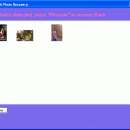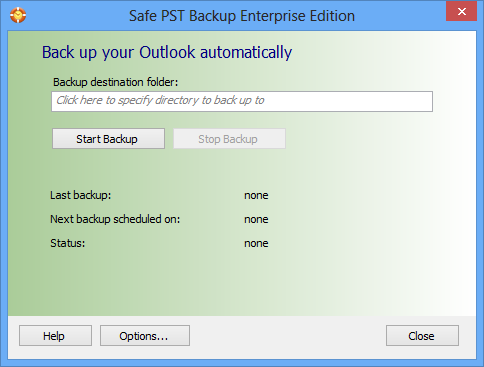Asoftech Photo Recovery 6.2 freeware
... corruption. - Retrieves almost all types of photos, movies and sounds files. - Recovers from local PC and various removable devices. - Previews recoverable photos. - Fast and easy-to-use. - Safest read only software. ...
| Author | Asoftech |
| Released | 2019-02-24 |
| Filesize | 4.11 MB |
| Downloads | 3433 |
| OS | Win2000, Windows XP, Windows 7 x32, Windows 7 x64, Windows 8, Windows 10, WinServer, WinOther, Windows 2000, Windows 2003, Windows Server 2012, Windows Tablet PC Edition 2005, Windows Media Center Edition 2005, Windows Vista, Windows Vista |
| Installation | Install and Uninstall |
| Keywords | recover photos, photo recovery, undelete photos, lost photos, picture recovery, photo restore, rescue picture |
| Users' rating (48 rating) |
Asoftech Photo Recovery Free Download - we do not host any Asoftech Photo Recovery torrent files or links of Asoftech Photo Recovery on rapidshare.com, depositfiles.com, megaupload.com etc. All Asoftech Photo Recovery download links are direct Asoftech Photo Recovery download from publisher site or their selected mirrors.
| 6.2 | Feb 24, 2019 | Major Update | Bugs fix. More file type support in Pro version. Recover deleted photos from more media type and devices. |
| 6.1 | Mar 9, 2017 | Major Update | Major engine upgrade. |
| 6.0 | Feb 16, 2017 | Major Update | Recover photos from Samsung Galaxy S7, S6. Wiindows 10 Support. Various bugs fix. |