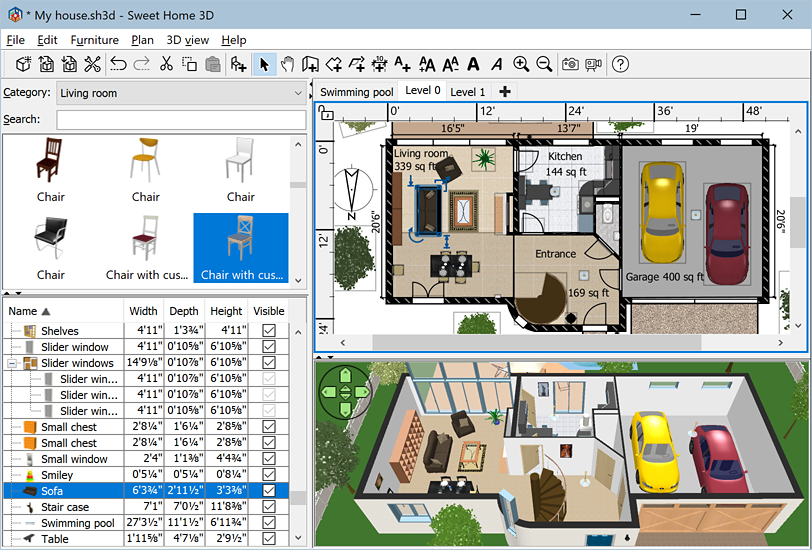Anrieff's Gallery Generator for Mac OS X 0.3.1 freeware
... this software provides users with the ability to rotate and resize their images or create thumbnails.
Preserves Exif metadata, can display info & statistics. Milti-camera time synchronization and other batch features. ...
| Author | Veselin Georgiev |
| Released | 2014-08-24 |
| Filesize | 4.44 MB |
| Downloads | 665 |
| OS | Mac OS X |
| Installation | Instal And Uninstall |
| Keywords | create gallery, gallery creator, generate gallery, create, creator, make |
| Users' rating (36 rating) |
Anrieff's Gallery Generator for Mac OS X Free Download - we do not host any Anrieff's Gallery Generator for Mac OS X torrent files or links of Anrieff's Gallery Generator for Mac OS X on rapidshare.com, depositfiles.com, megaupload.com etc. All Anrieff's Gallery Generator for Mac OS X download links are direct Anrieff's Gallery Generator for Mac OS X download from publisher site or their selected mirrors.
| 0.3.1 | Aug 24, 2014 | New Release | Regression from 0.2.5: crash when creating a new project with "Sort by Exif date" turned on; Empty gallery when the source images are not larger than the output images (sometimes, depends on character case); Holding the Shift key while browsing through the gallery using the mouse scroll will display only the non-excluded images (i.e., what would end up in the resulting gallery); Stability improvements in gallery generation code, and project file saving code; With auto-save on, creating a new project sometimes resulted in an unexpected overwrite of the old project file with the data of the new project, wiping out the contents of the old project file; fixed. |
| 0.3.0 | May 16, 2012 | New Release | * Unicode support. AGG now fully supports gallery titles, file names, comments, title pictures and anything in any language you wish; * Localization support. AGG's interface can now be translated in your native language (see the list of available translations). Don't hesitate to contact me if you want to contribute a translation! * Batch transfer Exif tool (suggested by Stefano Maraspin); * Auto-save option (auto-saves your current project every 2 minutes). * Gamma-aware resizing. You can select this option in order to have absolutely precise resizing, performed in linear RGB, instead of the gamma-compressed sRGB (the differences are outlined in this article). |