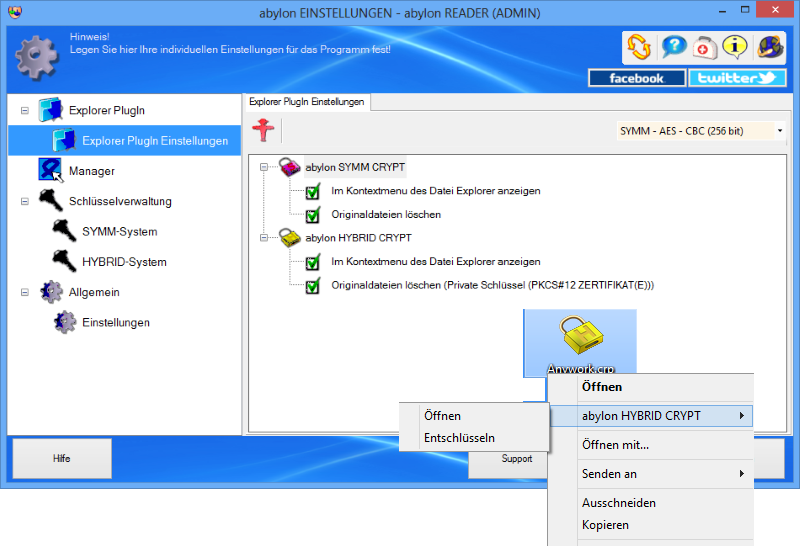AxCrypt 2.1.1494 freeware
... Explorer. Encrypt, compress, decrypt, wipe with a few mouse clicks and double-click to view and edit. Cryptographic primitives are AES-128 and SHA-1. Encrypted files have a '.AXX' extension added, and are shown with a new icon. GPL Open Source, only free tools required for development. ...
| Author | AxCrypt AB |
| Released | 2017-04-20 |
| Filesize | 5.75 MB |
| Downloads | 430 |
| OS | Win2000, Windows XP, Windows 7 x32, Windows 7 x64, Windows 8, Windows 10, WinServer, WinOther, Windows Vista, Windows Vista x64 |
| Installation | Install and Uninstall |
| Keywords | file, encryption, free, aes, shell extension, windows, encrypt, multiple backup, api, server, script, open source, gnu, gpl |
| Users' rating (38 rating) |
AxCrypt Free Download - we do not host any AxCrypt torrent files or links of AxCrypt on rapidshare.com, depositfiles.com, megaupload.com etc. All AxCrypt download links are direct AxCrypt download from publisher site or their selected mirrors.
| 2.1.1494 | Apr 20, 2017 | Minor Update | Minor upgrade with bugfixes and enhancements, |
| 2.1.1404 | Jul 1, 2016 | Major Update | Major upgrade to version 2.x from version 1.x |
| 2.1.1388 | Apr 29, 2016 | New Release | Major upgrade to version 2.x from version 1.x |