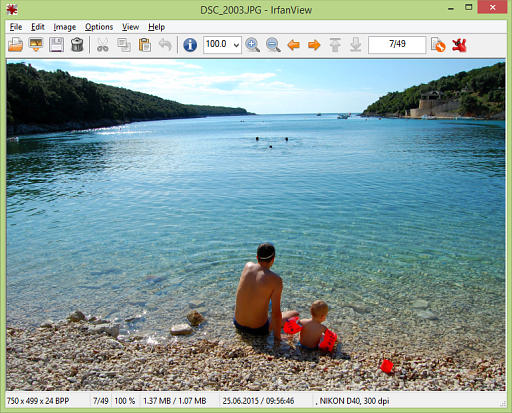Ainvo View Images 19.06.14.1 freeware
... To move to the next image, press the right arrow. To go to the previous image, press the left arrow. Click the up arrow to rotate the image 90 degrees. To view the image, select the "File" - "Open" menu. In order for the program to open images by double-clicking in the explorer, change the application in the properties of the image file. ...
| Author | Ainvo Group |
| Released | 2019-06-14 |
| Filesize | 641 kB |
| Downloads | 296 |
| OS | Win2000, Windows XP, Windows 7 x32, Windows 7 x64, Windows 8, Windows 10, WinServer, WinOther, Windows Vista, Windows Vista x64 |
| Installation | Install and Uninstall |
| Keywords | Image, Viewer, View, Free |
| Users' rating (20 rating) |
Ainvo View Images Free Download - we do not host any Ainvo View Images torrent files or links of Ainvo View Images on rapidshare.com, depositfiles.com, megaupload.com etc. All Ainvo View Images download links are direct Ainvo View Images download from publisher site or their selected mirrors.
| 19.06.14.1 | Jun 14, 2019 | New Release | New version |
| 18.02.02.1 | Feb 5, 2018 | New Release | New version |