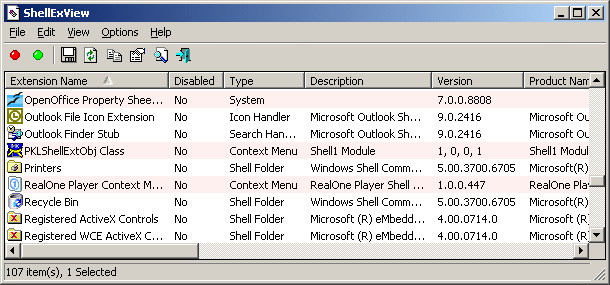ExtraBits File Explorer Extension 1.9 freeware
... time-saving commands to the Windows File Explorer context menu: Copy Filenames (copies names and other file attributes to the clipboard), Paste Filename (renames a file with the text on the clipboard), Multi Rename (batch rename lots of files at once), Extract Folder (removes a folder but not its contents) and Delete Empty Folders (finds and removes empty folders). Free for non-commercial use (100 selected items limit). ...
| Author | ExtraBit Software Ltd. |
| Released | 2017-11-30 |
| Filesize | 6.60 MB |
| Downloads | 353 |
| OS | Win2000, Windows XP, Windows 7 x32, Windows 7 x64, Windows 8, Windows 10, WinServer, WinOther, Windows Vista, Windows Vista x64 |
| Installation | Install and Uninstall |
| Keywords | copy filenames, paste filename, batch rename, multi rename, delete empty folders, utility, file explorer, windows explorer, shell, extension, windows |
| Users' rating (25 rating) |
ExtraBits File Explorer Extension Free Download - we do not host any ExtraBits File Explorer Extension torrent files or links of ExtraBits File Explorer Extension on rapidshare.com, depositfiles.com, megaupload.com etc. All ExtraBits File Explorer Extension download links are direct ExtraBits File Explorer Extension download from publisher site or their selected mirrors.
| 1.9 | Nov 30, 2017 | Minor Update | Bug fixes and improvements. |
| 1.4 | Jul 24, 2016 | Minor Update | Bug fixes and improvements. |