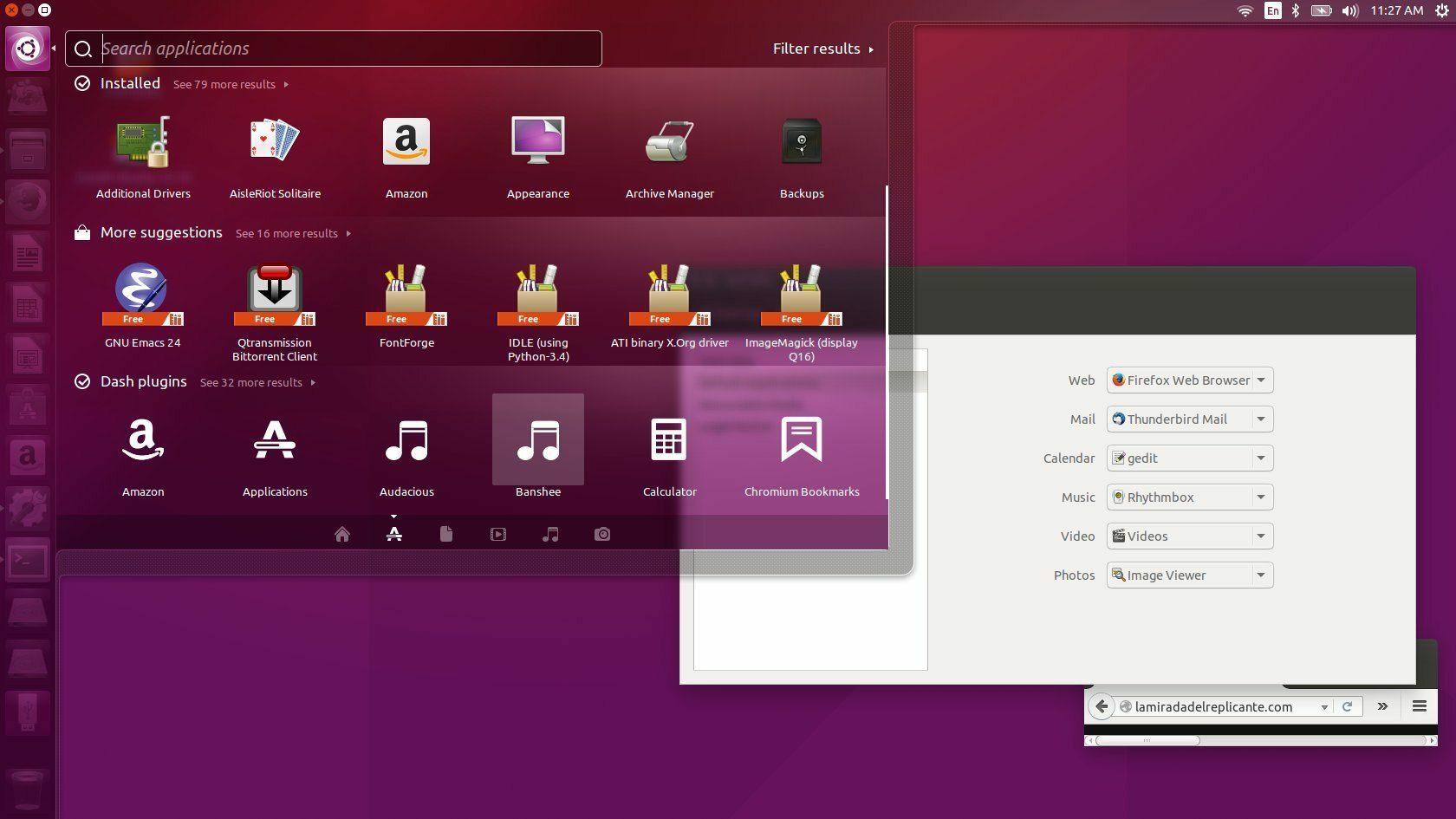EraserDrop Portable 2.1.1 freeware
EraserDrop Portable is an easy-to-use secure data removal tool. It is a drop target (a floating icon on your desktop) that you can drop files onto to quickly erase them so they can not be recovered. EraserDrop does away with the standard Eraser Portable interface and is packaged as a portable app so you can easily delete files on the go. ...
| Author | Erik Pilsits |
| Released | 2012-05-22 |
| Filesize | 1.60 MB |
| Downloads | 785 |
| OS | Windows XP, Windows Vista, Windows Vista x64, Windows 7, Windows 7 x64 |
| Installation | Instal And Uninstall |
| Keywords | Secure Erase, Shred Data, Wipe Data, Erase, Wipe, Shred |
| Users' rating (21 rating) |
EraserDrop Portable Free Download - we do not host any EraserDrop Portable torrent files or links of EraserDrop Portable on rapidshare.com, depositfiles.com, megaupload.com etc. All EraserDrop Portable download links are direct EraserDrop Portable download from publisher site or their selected mirrors.
| 2.1.1 | May 22, 2012 | New Release |