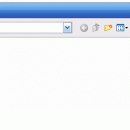DM2 1.23.1 freeware
DM2 is open-source software, so everyone are more then welcome to modify/enhance DM2 features.
DM2 provides several Windows enhancements that may help in every-day work. One of the nicest and most popular features of DM2 is minimizing windows to floating icons® (unique feature!) freeing both task bar and tray bar space. ...
| Author | DM2 team (weird & flyfancy) |
| Released | 2007-03-05 |
| Filesize | 154 kB |
| Downloads | 573 |
| OS | Windows 2000, Windows 2003, Windows XP |
| Installation | Instal And Uninstall |
| Keywords | minimize window, make transparent, virtual desktop, minimize, window, make |
| Users' rating (18 rating) |
|
| Our rating |

|
DM2 Free Download - we do not host any DM2 torrent files or links of DM2 on rapidshare.com, depositfiles.com, megaupload.com etc. All DM2 download links are direct DM2 download from publisher site or their selected mirrors.
| 1.23.1 | Mar 5, 2007 | New Release | - fix new hotkey patch bug. (register hot key error, example: shift+up) - correct a compiler warning. |