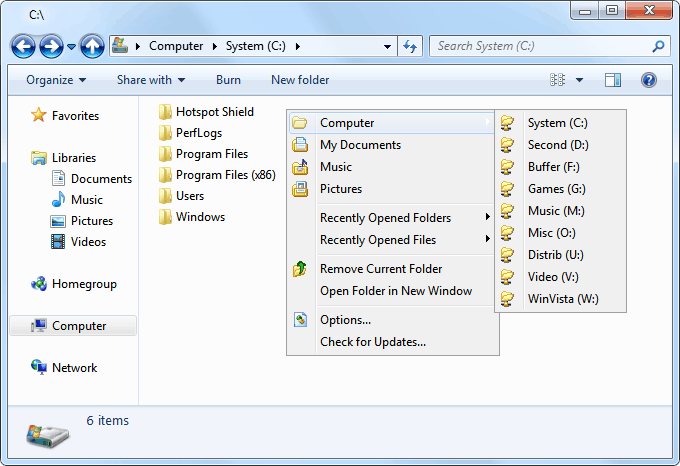ShellEnhancer 3.0.0.91 freeware
ShellEnhancer is an application designed to enhance the default shell of Windows. It includes two types of Alt+Tab taskswitchers. Create tasks: tasks have a number of commands. Run tasks with hotkeys, mouse gestures or screen corners. With X-Window style moving/resizing you don't have to move your mouse to a corner of a window to move/resize it. Other features include: rolling up windows, making any window transparent, always on top... ...
| Author | NuonSoft |
| Released | 2006-12-22 |
| Filesize | 2.50 MB |
| Downloads | 696 |
| OS | Windows XP |
| Installation | Install and Uninstall |
| Keywords | ShellEnhancer, shell |
| Users' rating (19 rating) |
ShellEnhancer Free Download - we do not host any ShellEnhancer torrent files or links of ShellEnhancer on rapidshare.com, depositfiles.com, megaupload.com etc. All ShellEnhancer download links are direct ShellEnhancer download from publisher site or their selected mirrors.
| 3.0.0.91 | Dec 22, 2006 | New Release |