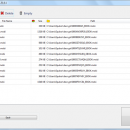Epubor Mobi to ePub Converter 2.0.2.7 freeware
Epubor Kindle to ePUB Converter can easily and swiftly convert your Kindle eBooks which are Mobi, AZW, PRC formats to ePub format to be read on other ePub readers such as iPad, iPhone, iPod Touch, Sony Reader, Kobo, Nook, Android devices, etc. The converter will save the original ebook for you, and create a new book which remains all the original contents and layout. It is very easy to use and also support batch conversion. ...
| Author | Epubor |
| Released | 2016-04-07 |
| Filesize | 19.66 MB |
| Downloads | 270 |
| OS | Win2000, Windows XP, Windows 7 x32, Windows 7 x64, Windows 8, Windows 10, WinServer, WinOther, Windows Vista, Windows Vista x64 |
| Installation | Install and Uninstall |
| Keywords | Epubor Kindle to ePub Converter, Mobi to ePUB, convert Mobi to ePUB, Mobi to ePUB converter, convert kindle to epub, azw to epub, kindle to epub, mobi converter, kindle converter, azw converter, azw3 converter |
| Users' rating (26 rating) |
Epubor Mobi to ePub Converter Free Download - we do not host any Epubor Mobi to ePub Converter torrent files or links of Epubor Mobi to ePub Converter on rapidshare.com, depositfiles.com, megaupload.com etc. All Epubor Mobi to ePub Converter download links are direct Epubor Mobi to ePub Converter download from publisher site or their selected mirrors.
| 2.0.2.7 | Apr 7, 2016 | Major Update | New interface, New conversion codes |