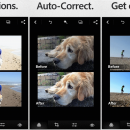Adobe Photoshop Express for Android 1.3.1.19 freeware
Adobe Photoshop Express represents the implementation of Adobe’s image editing software within the Windows 10 / 8.1 operating system. Adobe Photoshop Express provides you with a Flash-enabled application software for the web that helps you instantly edit pictures on various websites including blogs as well as social networks. ...
| Author | Adobe Systems |
| Released | 2017-04-03 |
| Filesize | 59.70 MB |
| Downloads | 223 |
| OS | Android |
| Installation | Instal And Uninstall |
| Keywords | Image editor, Photo editor, Enhance photo, Crop, Redeye, Brightness, Exposure, Android |
| Users' rating (22 rating) |
Adobe Photoshop Express for Android Free Download - we do not host any Adobe Photoshop Express for Android torrent files or links of Adobe Photoshop Express for Android on rapidshare.com, depositfiles.com, megaupload.com etc. All Adobe Photoshop Express for Android download links are direct Adobe Photoshop Express for Android download from publisher site or their selected mirrors.
| 1.3.1.19 | Apr 3, 2017 | New Release | What's New : •Updated the core imaging engine, improves performance and enables opening additional RAW files types. •Automatically straighten your images. •Remove noise from low light images using the new Color Reduce Noise correction. •Save your images now directly into Lightroom. •Share directly to popular social networks like Facebook, Line, Instagram, WeChat and WhatsApp. •Custom control for size and quality of saved images. •Reduced the app size, now it’ll take less space on your device. |