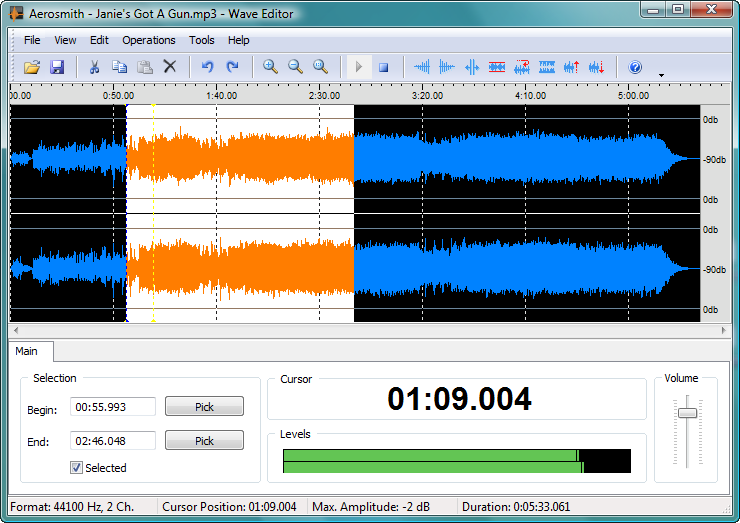Audacity 3.7.3 freeware
... It offers a robust suite of tools for recording, editing, and mixing audio tracks with precision. Key features include multi-track editing, real-time effects, and support for various file formats. Its intuitive interface and extensive community support make it an indispensable tool for podcasters, musicians, and sound engineers alike. ...
| Author | Audacity |
| Released | 2025-03-13 |
| Filesize | 14.10 MB |
| Downloads | 6609 |
| OS | Windows 11, Windows 10 32/64 bit |
| Installation | Instal And Uninstall |
| Keywords | Audacity, download Audacity, audio editor, sound recorder, audio mixer, recorder, editor, playback, multitrack |
| Users' rating (183 rating) |
Audacity Free Download - we do not host any Audacity torrent files or links of Audacity on rapidshare.com, depositfiles.com, megaupload.com etc. All Audacity download links are direct Audacity download from publisher site or their selected mirrors.
| 3.7.3 | Mar 13, 2025 | New Release | This is a hotfix release. It fixes the following bugs: #8426 Incorrect results when applying effects to multiple clips #8425 Truncate Silence fails to work properly when there is more than one silent part |
| 3.7.2 | Mar 10, 2025 | New Release | This is a patch release. It contains the following changes: #8290 Fixed a crash when applying some effects across multiple tracks if one track is empty. #8157, #8155 Fixed some crashes emanating from the Mixer window. #7672 Returned the "Residue" option in noise reduction. (Thanks, Christopher Rooney!) #7809 Modules are now allowed to stick around when patch releases like this one are published. This means you likely won't need to update the OpenVINO again during 3.7.x. #7076 When adding a realtime effect to a track, the effect settings are now opened immediately. #7819 Added an infobox when saving a project in a new version breaks compatibility with an old one. #7740 Added a preference to turn off automatic tempo detection. #4169 When duplicating tracks, the duplicated tracks now have independent realtime effect instances. #7700 Fixed range-selection beyond the edge of a clip being destructive. #8013, #8008, #8004, #8009, #8003, #8005, #8071 Improved stability of cloud saving. #7410 Fixed pasting content from a clip at the beginning of itself being offset in time. #4231 macOS: Fixed AUSoundIsolation. #6342 Fixed audacity continuing to scroll after letting go of the scrollbar. #8110 Fixed black stripes appearing when zooming in while in the envelope or multi-tool. #8043 Added a new "get effects" button next to the Upload Audio button. #8211 Added UUID instance support. See this page for further info: https://forum.audacityteam.org/t/introducing-a-uuid-system-in-audacity-here-s-what-you-need-to-know/128561 #7154 Fixed label texts using the wrong color in dark themes. (Thanks, GovindaMadhava!) #8261 Fixed tracks being incorrectly drawn on high zoom levels using high precision trackpads. #7902 Linux: Fixed FFmpeg loading in the Ubuntu 22.04 AppImage. |
| 3.7.1 | Dec 12, 2024 | New Release | This is a patch release. It fixes the following bugs: Effects can be applied to time-stretched clips. Moving or renaming the installation directory no longer re-enables disabled modules. Opening the "Adjust Playback Speed" dialog doesn't crash Audacity anymore. |