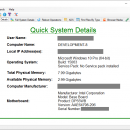PCFerret Pro 4.0.0.1004 freeware
Award-Winning Windows Tools for finding hidden data on computers. PCFerret has been designed to find things on a PC which may be difficult to find, undesirable or intentionally hidden. PCFerret is an ideal tool for parents, schools and businesses. PCFerret has been updated in order to offer extra report details, formats, tools, and other features which the IT professional may find useful but while still maintaining the intuitive interface. ...
| Author | PCFerret Technology Solutions |
| Released | 2017-12-17 |
| Filesize | 10.79 MB |
| Downloads | 132 |
| OS | Win2000, Windows XP, Windows 7 x32, Windows 7 x64, Windows 8, Windows 10, WinServer, WinOther, Windows Vista, Windows Vista x64 |
| Installation | No Install Support |
| Keywords | Hidden Data, Support, Hash, Analysis, ADS, Password, Reboot, System, PC Details, Reports, File Analysis, Tor, Tor Detection, Browser Cache, Images, Movies, Browser URLs, Cache, URLs, Event Viewer, Portable, USB |
| Users' rating (19 rating) |
|
| Our rating |

|
PCFerret Pro Free Download - we do not host any PCFerret Pro torrent files or links of PCFerret Pro on rapidshare.com, depositfiles.com, megaupload.com etc. All PCFerret Pro download links are direct PCFerret Pro download from publisher site or their selected mirrors.
| 4.0.0.1004 | Dec 17, 2017 | Major Update | Fix To Auto Updater. Now compatible with Server 2012 R2. Windows 10 account detection has been improved. PCFerret is no longer compatible with Windows Vista and Windows 8 (still Windows 8.1 compatible). Retired links removed or updated in Full System Report. Help Updated. User Manual Updated. |