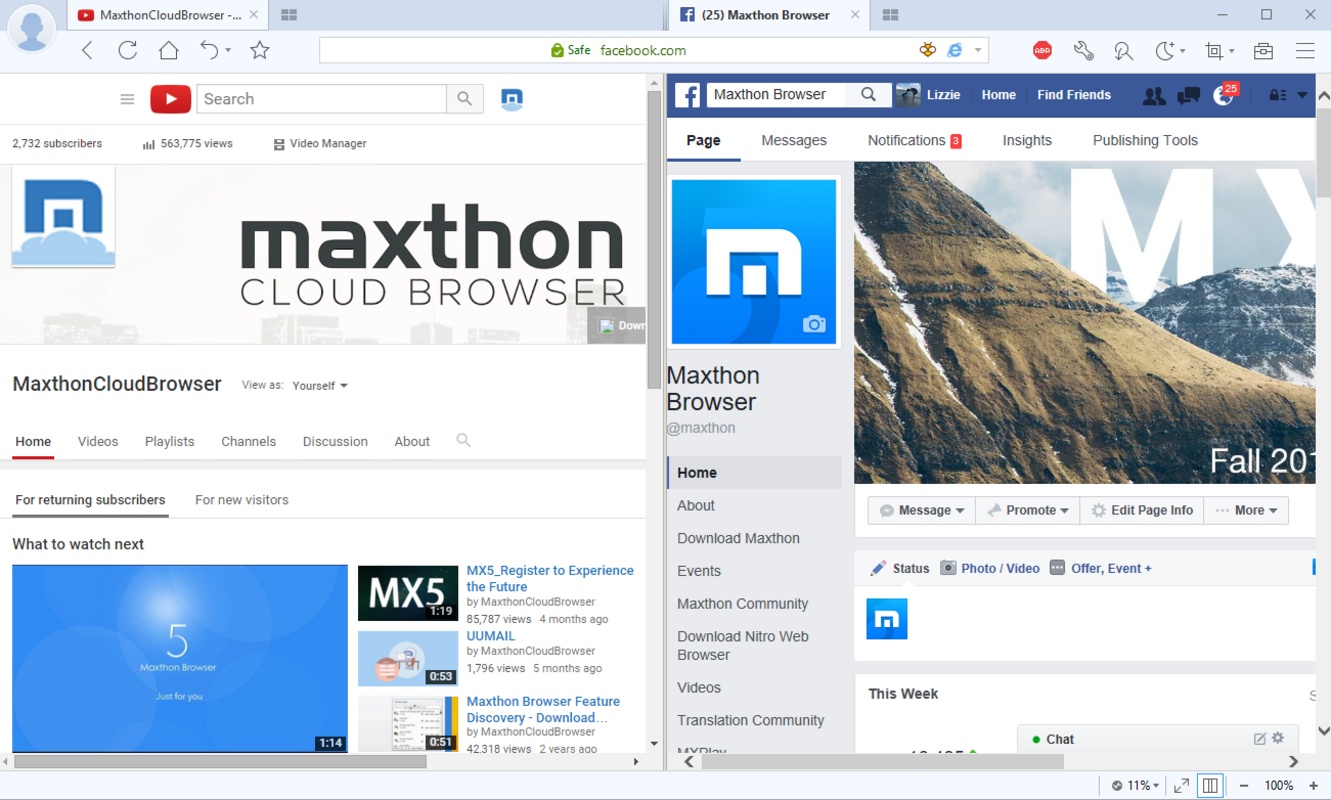Opera USB 12.18 freeware
Opera USB is the portable version of the third most popular browser and excellent Internet Explorer alternative, Opera. The idea is quite simple with the browser having been stripped down so as to fit on your USB key and used on whatever computer you happen to be working on. It supports all the functions that you are used to in the full version so you won't miss the email client, IRC, the download manager, and of course your favorites. ...
| Author | Opera USB |
| Released | 2016-02-25 |
| Filesize | 24.30 MB |
| Downloads | 1717 |
| OS | Windows 2000, Windows 2003, Windows XP, Windows Vista, Windows Vista x64, Windows 7, Windows 7 x64, Windows 8, Windows 8 x64, Windows 10, Windows 10 x64 |
| Installation | Instal And Uninstall |
| Keywords | portable opera, mobile opera, opera free, usb opera browser, usb internet browser, mobile internet browser, mobile web browser, usb opera |
| Users' rating (48 rating) |
Opera USB Free Download - we do not host any Opera USB torrent files or links of Opera USB on rapidshare.com, depositfiles.com, megaupload.com etc. All Opera USB download links are direct Opera USB download from publisher site or their selected mirrors.
| 12.18 | Feb 25, 2016 | New Release | some virus scanner makes problems - Bug fixed |
| 11.01 | Feb 1, 2011 | New Release | some virus scanner makes problems - Bug fixed |
| 10.63 3516 | Oct 13, 2010 | New Release | some virus scanner makes problems - Bug fixed |