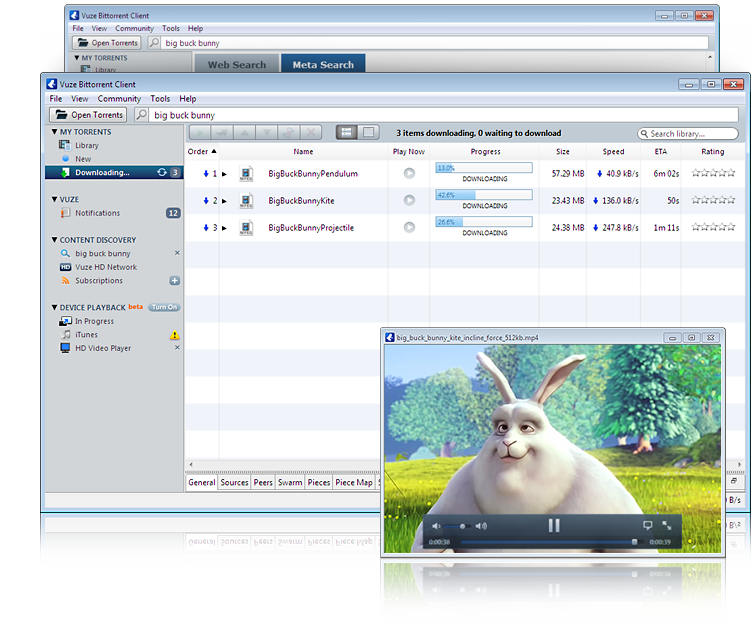Zapya for Android 4.4 freeware
Join the over 450 millions users worldwide on the fastest tool for cross-platform transferring and sharing! Using Zapya will allow you to transfer files from Androids, iPhones, iPads, Windows Phones, Tizen, PCs, and Mac computers in an instant. It's not only about the speed, but it is also that there is no cost to the user. Zapya is super easy to use and supports multiple languages! File transfers have never been simpler! ...
| Author | DewMobile Inc. |
| Released | 2016-09-22 |
| Filesize | 7668.83 MB |
| Downloads | 545 |
| OS | Android |
| Installation | Install and Uninstall |
| Keywords | Zapya, Android, iOS, PC to Android, Windows Phone, file transfer, phone replicate, group sharing, QR code sharing, free sharing |
| Users' rating (27 rating) |
Zapya for Android Free Download - we do not host any Zapya for Android torrent files or links of Zapya for Android on rapidshare.com, depositfiles.com, megaupload.com etc. All Zapya for Android download links are direct Zapya for Android download from publisher site or their selected mirrors.
| 4.4 | Sep 22, 2016 | Major Update | 1. Enhance push notifications to reduce interference as some users requested 2. Redesign connect-to-share screen for simplified interaction 3. Allow one user to follow another user for more flexible social connection |
| 4.1.5 | Jul 21, 2016 | Major Update | - Add 'Browse' option after connecting to Zapya PC so users can view files on Windows PC from mobile phone - Fix bugs |
| 4.1 | May 5, 2016 | Major Update | What's new Fixed some bugs |