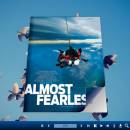3D Flying Theme for Page Flip Book 1.0 freeware
3D Flying Theme for Page Flip Book is 3D page turning book resources that give people great material in their designing work. For one hand, the templates packed in this theme are of high meaning. It encourages people to fly in their way to life and never give up. Like the bird, sky is their way to success. For another hand, the templates can be used in several field of 3D page flip book. ...
| Author | 3D PageFlip Ltd. |
| Released | 2012-08-21 |
| Filesize | 1.65 MB |
| Downloads | 443 |
| OS | Windows XP, Windows Vista, Windows Vista x64, Windows 7 x32, Windows 7 x64, Windows 2000, Windows 2003 |
| Installation | Install and Uninstall |
| Keywords | 3D Flying Theme, Page Flip Book, 3D page turning, page flip, artistic e-catalog, digital brochure |
| Users' rating (24 rating) |
3D Flying Theme for Page Flip Book Free Download - we do not host any 3D Flying Theme for Page Flip Book torrent files or links of 3D Flying Theme for Page Flip Book on rapidshare.com, depositfiles.com, megaupload.com etc. All 3D Flying Theme for Page Flip Book download links are direct 3D Flying Theme for Page Flip Book download from publisher site or their selected mirrors.
| 1.0 | Aug 21, 2012 | New Release | New Release |