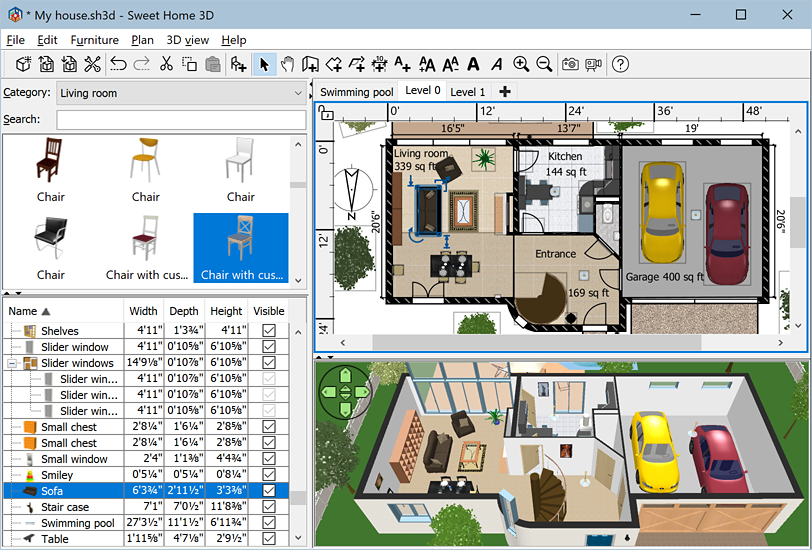Image Print Wizard 1.0 freeware
Image Print Wizard is an image print utility that allows multipage printing of your image in simple 3 steps. ...
| Author | Greatis Software |
| Released | 2010-11-10 |
| Filesize | 361 kB |
| Downloads | 433 |
| OS | Windows XP, Windows Vista, Windows 7 x32, Windows Vista, Windows Vista |
| Installation | Install and Uninstall |
| Keywords | image, print, utility |
| Users' rating (13 rating) |
Image Print Wizard Free Download - we do not host any Image Print Wizard torrent files or links of Image Print Wizard on rapidshare.com, depositfiles.com, megaupload.com etc. All Image Print Wizard download links are direct Image Print Wizard download from publisher site or their selected mirrors.
| 1.0 | Nov 10, 2010 | New Release | New release |