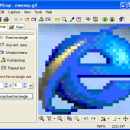MWSnap 3.00.0.74 freeware
MWSnap is a small yet powerful Windows program for snapping (capturing) images from selected parts of the screen.
Current version is capable of capturing the whole desktop, a highlighted window, an active menu, a control, or a fixed or free rectangular part of the screen. MWSnap handles 5 most popular graphics formats and contains several graphical tools: a zoom, a ruler, a color picker and a window spy. ...
| Author | Mirek Wojtowicz |
| Released | 2002-10-27 |
| Filesize | 655 kB |
| Downloads | 883 |
| OS | Windows XP, Windows Vista, Windows 7, Windows 8, Windows 10, Windows 10 x64 |
| Installation | Instal And Uninstall |
| Keywords | capture screen, color picker, make screenshot, screenshot, capture, grabber |
| Users' rating (28 rating) |
|
| Our rating |

|
MWSnap Free Download - we do not host any MWSnap torrent files or links of MWSnap on rapidshare.com, depositfiles.com, megaupload.com etc. All MWSnap download links are direct MWSnap download from publisher site or their selected mirrors.
| 3.00.0.74 | Oct 27, 2002 | New Release |