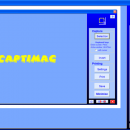CaptImag 3.7.5 freeware
... other software. CaptImag allows you to select the printer and configure the printer settings. ...
| Author | Claude Dekokere |
| Released | 2013-06-25 |
| Filesize | 717 kB |
| Downloads | 529 |
| OS | Windows XP, Windows Vista, Windows 7 |
| Installation | Instal And Uninstall |
| Keywords | screen, capture, screenshot, image, save |
| Users' rating (14 rating) |
CaptImag Free Download - we do not host any CaptImag torrent files or links of CaptImag on rapidshare.com, depositfiles.com, megaupload.com etc. All CaptImag download links are direct CaptImag download from publisher site or their selected mirrors.
| 3.7.5 | Jun 25, 2013 | New Release |