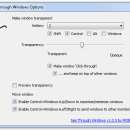See Through Windows 1.0.8 freeware
... To see what's hidden underneath the popup window, press the Control key. This will make the popup transparent until you release the Control key - simply brilliant, and brilliantly simple. ...
| Author | MOBZystems |
| Released | 2024-02-01 |
| Filesize | 56.10 MB |
| Downloads | 745 |
| OS | Windows 7, Windows 7 x64, Windows 8, Windows 8 x64, Windows 10, Windows 10 x64, Windows 11 |
| Installation | Instal And Uninstall |
| Keywords | Transparent Window, Minimize Hotkey, Make Window Transparent, Transparent, Hotkey, See Trough |
| Users' rating (17 rating) |
See Through Windows Free Download - we do not host any See Through Windows torrent files or links of See Through Windows on rapidshare.com, depositfiles.com, megaupload.com etc. All See Through Windows download links are direct See Through Windows download from publisher site or their selected mirrors.
| 1.0.8 | Feb 1, 2024 | New Release | Version 1.0.8 is based on .NET 8, and will only run on Windows 7 and up. It is now a self-contained .NET 8-app, so no .NET download is required. 32-bit only. New in this version: automatic update checks and a button to restore all windows - i.e. cancel all transparency. |
| 1.0.7 | Jan 15, 2022 | New Release | |
| 1.0.6 Beta | Feb 17, 2015 | New Release | The See Through Windows Options screen is now DPI-aware, i.e. if you have large fonts enabled it will still look good Two new hotkeys have been added: Control+Windows+PageUp and Control+Windows+PageDown. These will change the transparency of the active window in small steps. There is no need to press the 'transparenticizing' hotkey first. |