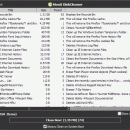Moo0 DiskCleaner Portable 1.25 freeware
... to check items you want to clean and press "Clean Now" button. It currently supports over 130 kinds of targets, including system temporary files, private data in registry, internet browser cache, history and cookies (IE, Firefox, Opera), and so on. You can also set it to automatically clean them whenever your system boots up. ...
| Author | Moo0 |
| Released | 2019-07-15 |
| Filesize | 1.44 MB |
| Downloads | 1080 |
| OS | Windows XP, Windows Vista, Windows Vista x64, Windows 7, Windows 7 x64, Windows 8, Windows 8 x64, Windows 10, Windows 10 x64 |
| Installation | Instal And Uninstall |
| Keywords | Disk Cleaner, HDD cleaner, file wiper, HDD, cleaner, eraser |
| Users' rating (20 rating) |
Moo0 DiskCleaner Portable Free Download - we do not host any Moo0 DiskCleaner Portable torrent files or links of Moo0 DiskCleaner Portable on rapidshare.com, depositfiles.com, megaupload.com etc. All Moo0 DiskCleaner Portable download links are direct Moo0 DiskCleaner Portable download from publisher site or their selected mirrors.
| 1.25 | Jul 15, 2019 | New Release | - Supported the high-resolution drawing of its GUI on 4K and 8K monitors. - Many improvements on installer, in order to reduce many problems caused by the recent "Windows SmartScreen". - Some fixes on the translated texts. |
| 1.24 | May 24, 2019 | New Release | - Officially supported Windows 8.1 and 10, finally. - Some bug fixes on Windows 8.1 and 10. - Some bug fixes on the installer. - Supported 6 more languages for the installer. (Spanish, Portuguese, Brazilian Portuguese, Polish, Indonesian, Vietnamese) - Supported 23 additional languages for the software, which are the followings. |
| 1.23 | Nov 5, 2013 | New Release | Fixed a bug in which it wasn't auto-starting with the system when used on laptops in the battery mode on Windows Vista/7 and 8. Added Thai language support in partial. |