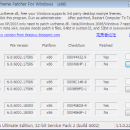Universal Theme Patcher 1.5 B 20090409 freeware
This is a portable application, which means Universal Theme Patcher doesn’t require installation, and also will run from a USB drive. Universal theme patcher is a small program that patches the theme specific files in the operating system which enables the user to install 3rd party themes. It is a universal theme patcher. Without language limited. ...
| Author | deepxw |
| Released | 2013-10-29 |
| Filesize | 82 kB |
| Downloads | 4010 |
| OS | Windows XP, Windows Vista, Windows Vista x64, Windows 7, Windows 7 x64, Windows 8, Windows 8 x64, Windows 10, Windows 10 x64 |
| Installation | Instal And Uninstall |
| Keywords | desktop, theme, patch, patcher, windows, operating system |
| Users' rating (25 rating) |
|
| Our rating |

|
Universal Theme Patcher Free Download - we do not host any Universal Theme Patcher torrent files or links of Universal Theme Patcher on rapidshare.com, depositfiles.com, megaupload.com etc. All Universal Theme Patcher download links are direct Universal Theme Patcher download from publisher site or their selected mirrors.
| 1.5 B 200904 | Oct 29, 2013 | New Release | + Support external language file. + Indentify the file has been cracked by other patch. (nLite) * Allow UniversalThemePatcher-x86.exe to patch the 32bit files in windowssyswow64. |
| 1.5 | Sep 4, 2009 | New Release |