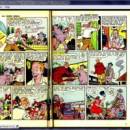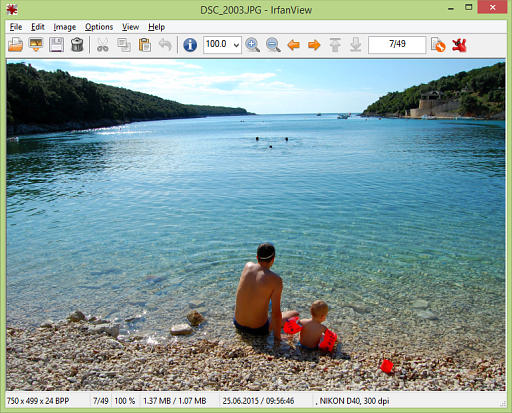- Freeware
- - Graphic Apps
- - Viewers
- - GonVisor
GonVisor 2.91.01 freeware
GonVisor, developed by GAA, is a versatile and user-friendly software designed for viewing and managing digital comics, manga, and image files. With its intuitive interface, users can easily navigate through their collections, utilizing features like zoom, rotation, and customizable viewing modes. Supporting a wide range of file formats, GonVisor enhances the reading experience with smooth transitions and quick loading times. Ideal for comic enthusiasts, it combines functionality with simplicity ... ...
| Author | GAA |
| Released | 2024-11-28 |
| Filesize | 2.00 MB |
| Downloads | 1266 |
| OS | Windows 11, Windows 10 32/64 bit, Windows 8 32/64 bit, Windows 7 32/64 bit |
| Installation | Instal And Uninstall |
| Keywords | Mange, Picture Library, Viewer, GonVisor, Image Viewer, download, Comics Viewer, Picture, image viewer, software, multimedia, GAA, Image |
| Users' rating (62 rating) |
GonVisor Free Download - we do not host any GonVisor torrent files or links of GonVisor on rapidshare.com, depositfiles.com, megaupload.com etc. All GonVisor download links are direct GonVisor download from publisher site or their selected mirrors.
| 2.91.01 | Nov 28, 2024 | New Release | Support animated GIF and WEBP files. Improved ZIP format compatibility. Split images in two (usefull for images scanned in two pages). The already splitted images can be detected to avoid splitting them. It can be activated by file, to open the file always as splitted. Manga mode can be activated by file. Sound can be added to image transition. Improved algorithm to crop the margins. Increased number of bookmark slots. Fixed Spotify compatibility to control it. Zip/rar/7zip/tar extensión files can be searched managed as comic files. New action in image file list – righ click: Show in Windows explorer. Improved compatibility with ffmpeg transition settings creating videos from images. Many many fixes and GUI/performance improvements. |
| 2.82.00 | Nov 26, 2023 | New Release | New Double page setting: Advance one page. New action to open cb* file info anytime. Go to next/previous cb* file using right click menu. Any dialog can be closed using ctrl+enter keys. Many fixes creating videos from images. Performance improvement opening folder with images. Fixed bug creating cb* files, the presentation times configuration was always showed. Other minor changes in dialogs, text translation and other fixes. |
| 2.81.02 | Apr 2, 2023 | New Release |