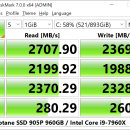CrystalDiskMark 8.0.5 freeware
CrystalDiskMark is a small HDD benchmark utility for your hard drive that enable you to rapidly measure sequential and random read/write speeds. It measure sequential reads/writes speed,measure random 512KB, 4KB, 4KB (Queue Depth=32) reads/writes speed,select test data (Random, 0Fill, 1Fill),provide theme support and Multi-Language support. ...
| Author | hiyohiyo (Crystal Dew World) |
| Released | 2024-02-24 |
| Filesize | 4.20 MB |
| Downloads | 1038 |
| OS | Windows Vista, Windows Vista x64, Windows 7, Windows 7 x64, Windows 8, Windows 8 x64, Windows 10, Windows 10 x64, Windows 11 |
| Installation | Instal And Uninstall |
| Keywords | HDD benchmark, HDD info, hard drive performance, HDD, bencmark, analyze, Crystal Disk Mark |
| Users' rating (19 rating) |
CrystalDiskMark Free Download - we do not host any CrystalDiskMark torrent files or links of CrystalDiskMark on rapidshare.com, depositfiles.com, megaupload.com etc. All CrystalDiskMark download links are direct CrystalDiskMark download from publisher site or their selected mirrors.
| 8.0.5 | Feb 24, 2024 | New Release | |
| 8.0.4c | Oct 30, 2022 | New Release | |
| 8.0.4b | Jul 17, 2022 | New Release |