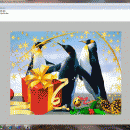Free VISCOM Photo Collage 3.0 freeware
free photo collage and batch photo editor.Simply drag and drop your photos onto collage, Resize or reposition any layer to anywhere you want, Resize , Convert your photo in batch mode. ...
| Author | VISCOM Software |
| Released | 2016-09-11 |
| Filesize | 68.57 MB |
| Downloads | 2047 |
| OS | Windows 7 x32, Windows 7 x64, Windows Vista, Windows Vista x64, Windows XP, Other |
| Installation | Install and Uninstall |
| Keywords | free photo collage, batch photo editor, batch image converter, batch photo frame converter |
| Users' rating (43 rating) |
Free VISCOM Photo Collage Free Download - we do not host any Free VISCOM Photo Collage torrent files or links of Free VISCOM Photo Collage on rapidshare.com, depositfiles.com, megaupload.com etc. All Free VISCOM Photo Collage download links are direct Free VISCOM Photo Collage download from publisher site or their selected mirrors.
| 3.0 | Sep 11, 2016 | Major Update | |
| 2.28 | Aug 15, 2015 | Major Update | |
| 2.27 | May 15, 2015 | Major Update |