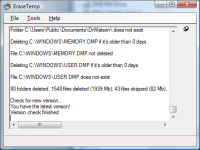EraseTemp 3.5.3.0 freeware
EraseTemp is a utility that automatically deletes old temporary files from your computer.
After helping people with computer problems I discovered that many computers had a lot of old temporary files.
This wastes space on your hard drives and could be a stability problem. ...
| Author | The No Design Software Team |
| Released | 2015-04-16 |
| Filesize | 307 kB |
| Downloads | 898 |
| OS | Windows 2000, Windows 2003, Windows XP, Windows Vista, Windows Vista x64, Windows 7, Windows 7 x64 |
| Installation | Instal And Uninstall |
| Keywords | delete temporary files, erase temp, temporary files, temporary, delete, erase |
| Users' rating (15 rating) |
EraseTemp Free Download - we do not host any EraseTemp torrent files or links of EraseTemp on rapidshare.com, depositfiles.com, megaupload.com etc. All EraseTemp download links are direct EraseTemp download from publisher site or their selected mirrors.
| 3.5.3.0 | Apr 16, 2015 | New Release | /HideDetails - Does not display information about files. /SubFolders supports multiple paths, separated by '|'. /Silent skips unnecessary screen updates. TestMode more visible. |
| 3.5.1.11 | Feb 21, 2014 | New Release | /DelayClose - Delays automatic closing. Added options to run EraseTemp at startup. /Path support multiple paths, separated by '|'. Improved error messages. Ouput displays why a file is not removed. Exit Code set if something goes wrong. |
| 3.5.0.6 | Feb 28, 2012 | New Release | · Using .Net framework 4. · RegEx functions matches filenames and not full path. · First run is now automatically in test mode. · TMP is now a valid Temp folder name. |