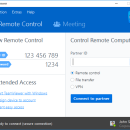TeamViewer Portable 15.63.5 freeware
TeamViewer Portable by TeamViewer GmbH is a versatile remote access solution that empowers users to connect to devices from anywhere, without the need for installation. This lightweight version retains all the core functionalities of the standard software, enabling seamless remote support, file transfer, and collaboration. Its user-friendly interface and robust security features make it ideal for both personal and professional use. Perfect for on-the-go technicians and users who need quick acces ... ...
| Author | TeamViewer GmbH |
| Released | 2025-03-07 |
| Filesize | 70.90 MB |
| Downloads | 2744 |
| OS | Windows 11, Windows Server 2022, Windows Server 2019, Windows Server 2016, Windows 10 32/64 bit, Windows Server 2012, Windows 2008 R2, Windows 8 32/64 bit, Windows 7 32/64 bit |
| Installation | Instal And Uninstall |
| Keywords | remote controller, share desktop, remote connection, remote, connect, connection, share |
| Users' rating (59 rating) |
TeamViewer Portable Free Download - we do not host any TeamViewer Portable torrent files or links of TeamViewer Portable on rapidshare.com, depositfiles.com, megaupload.com etc. All TeamViewer Portable download links are direct TeamViewer Portable download from publisher site or their selected mirrors.
| 15.63.5 | Mar 7, 2025 | New Release | Fixed session summary not being sealed on session end. |
| 15.62.4 | Jan 28, 2025 | New Release | New features: It is now possible for any TeamViewer license holder to add embedded devices via the device list. It is now possible to add an unknown device as bookmarked via the recent connections list. It is now possible to add a description when creating a custom Host module. Improvements: Security measures have been enhanced to better neutralize argument delimiters (Security Bulletin TV-2025-1001). The sign-in process has been improved. The 'Keep me signed in' option is now checked by default to speed up signing in on the new interface. The global search accuracy has been adjusted to produce more focused results. The in-session menu has been reorganized to ensure greater transparency regarding when functionality is available during a session and when it is not. The 'edit' option is now more prominently displayed for devices and device groups. The 'connect' option on the devices toolbar has been updated. Users can now connect to the selected device with a single click. Upon creating a device group, the creator is automatically granted device permissions by default if the 'inherit device group permissions to devices' setting is enabled. In the devices basic view, the state of expanded groups is retained when users navigate away from and return to the basic view. The behavior of columns in device lists has been improved. The TeamViewer ID is now positioned second, immediately following the device name. It is also possible to reduce the column widths to a minimum length for a more compact view. The TeamViewer ID input field on the remote support page will now retain the ID of the last connected device. Device groups managed by company are available during rollout setup configuration creation for company administrators. Bugfixes: Fixed a crash which could occur when signing into a TeamViewer account with a slow internet connection. Fixed a bug in the in-session chat that caused issues on high-DPI monitors when no messages had been sent or received. |
| 15.61.3 | Dec 17, 2024 | New Release | Fixed a bug that prevented Easy Access from being enabled when granted on a user or device group level. |