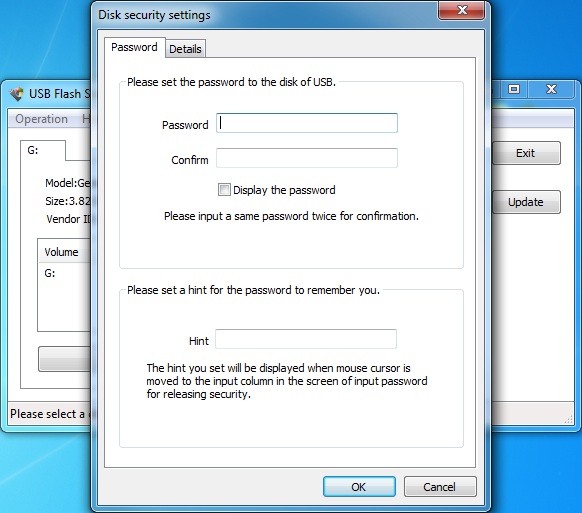SteadyCrypt for Mac OS X 2.4 freeware
SteadyCrypt is a java-based open source encryption tool for quickly encrypting confidential files to prevent unauthorized usage. As far as features, tools and encryption algorithm are concerned, it is not comparable to widely used TrueCrypt, but users who wont like to follow lengthy procedure in TrueCrypt to create encrypted containers. ...
| Author | Marvin Hoffmann & Jörg Harr |
| Released | 2011-11-24 |
| Filesize | 29.10 MB |
| Downloads | 526 |
| OS | Mac OS X |
| Installation | Instal And Uninstall |
| Keywords | file encryption, data crypter, encrypt information, encrypt, encryption, encryptor |
| Users' rating (12 rating) |
SteadyCrypt for Mac OS X Free Download - we do not host any SteadyCrypt for Mac OS X torrent files or links of SteadyCrypt for Mac OS X on rapidshare.com, depositfiles.com, megaupload.com etc. All SteadyCrypt for Mac OS X download links are direct SteadyCrypt for Mac OS X download from publisher site or their selected mirrors.
| 2.4 | Nov 24, 2011 | New Release | · Removed hibernate completly · Minor performance improvement and Bug-Fixes |
| 2 | Feb 28, 2011 | New Release | · Take care of multiple files at a time or even chose complete folders · Add folders to organize your encrypted files within the application · Search for files that you have encrypted earlier and even save the result as a favorite · A processbar now keeps you on track while encrypting or decrypting files or folders |