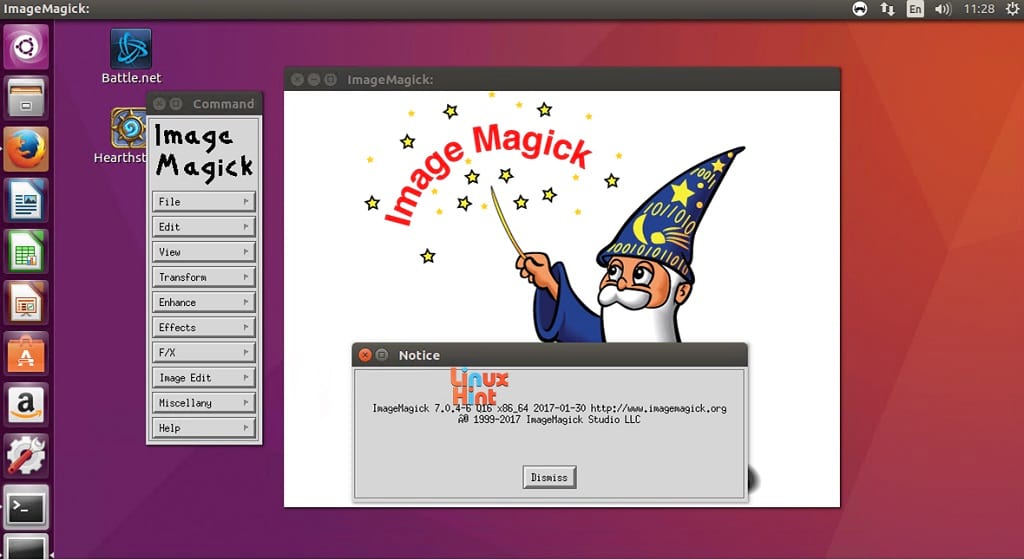- Freeware
- - Graphic Apps
- - Other
- - Ogre Meshy
Ogre Meshy 1.4 freeware
Ogre Meshy is a small, simple application specially designed ... you a powerful, easy-to-use mesh viewer for the OGRE 3D mesh format. Features skeleton view, animation preview, detailed mesh information, resources.cfg loading for power users, dockable windows, and more. ...
| Author | Matias N. Goldberg |
| Released | 2011-09-12 |
| Filesize | 3.60 MB |
| Downloads | 530 |
| OS | Windows XP, Windows Vista, Windows Vista x64, Windows 7, Windows 7 x64 |
| Installation | Instal And Uninstall |
| Keywords | mesh viewer, view mesh, OGRE 3D mesh format, viewer, view, display |
| Users' rating (5 rating) |
Ogre Meshy Free Download - we do not host any Ogre Meshy torrent files or links of Ogre Meshy on rapidshare.com, depositfiles.com, megaupload.com etc. All Ogre Meshy download links are direct Ogre Meshy download from publisher site or their selected mirrors.
| 1.4 | Sep 12, 2011 | New Release | · Added ability to take screenshots with F12 key. They're saved in the documents folder. · Fixed rare crash when using a material defined outside a resources.cfg but which depended on shaders defined there; and resources.cfg file was reloaded. · Windows: Application now comes as an installer, with file association included for ".ogre" files. The following changes have been mainly brought to you by "tdev" (Thomas Fischer): · Fixed mousewheel. It's now working. Also fixed imprecision (int->float) · Log window hidden by default, only shows upon error or through menu · Log window is now coloured. · Enforcing vsync: otherwise cpu waste and lots of warnings upon window resizing · Reloading a mesh no longer resets camera position · Now possible to close the log pane, overrode the panes' close button event · Windows: logs and config now stored in the user path · FPS & batch count displayed on bottom |
| 1.3 | Aug 22, 2011 | New Release | · Reloading a resources.cfg file would stop the reloading at the first particle script encountered, since particle templates weren't being destroyed. · Reloading a resources.cfg now updates automatically the material in used in case such material and/or it's shaders were defined among those resources · Reloading resources.cfg with corrupted material data being in use could ocassionally cause crashes (and always in Linux) · Improved Linux stability · Updated FAQ |
| 1.21 | Jul 25, 2011 | New Release | · Fixed crash and odd behaviors introduced in v1.2 when using bone size slider without having the names being displayed |