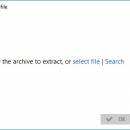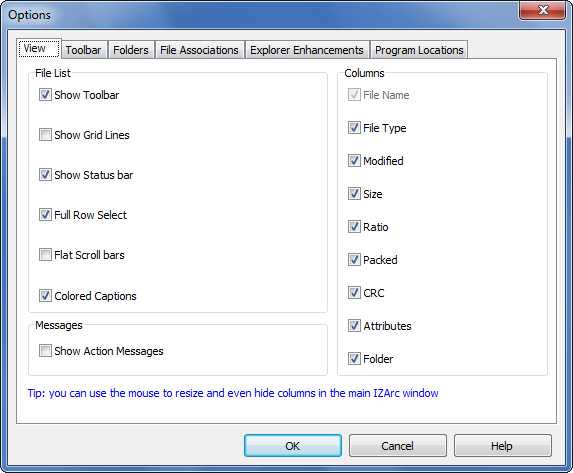PeaExtractor 1.3 freeware
PeaExtractor is a freeware .rar / .zip file extractor, Open Source and free for any use, spin-off of PeaZip project. The application works with 7Z, ACE, CAB, BZ2, ISO, GZ, PAQ, PEA, RAR, TAR, ZIP, ZIPX files and many more formats (180+ archive types) and can replace commercial software as WinZip and WinRar for any archive decompression task. PeaExtractor supports Windows, Linux, and is available as portable software, no installation needed. ...
| Author | PeaZip srl |
| Released | 2017-04-17 |
| Filesize | 81 kB |
| Downloads | 490 |
| OS | Win2000, Windows XP, Windows 7 x32, Windows 7 x64, Windows 8, Windows 10, WinServer, WinOther, Windows Vista, Windows Vista x64 |
| Installation | Install and Uninstall |
| Keywords | free, rar, zip, extractor, file |
| Users' rating (28 rating) |
PeaExtractor Free Download - we do not host any PeaExtractor torrent files or links of PeaExtractor on rapidshare.com, depositfiles.com, megaupload.com etc. All PeaExtractor download links are direct PeaExtractor download from publisher site or their selected mirrors.
| 1.3 | Apr 17, 2017 | New Release | Support for high DPI, improved GUI |
| 1.2 | Aug 14, 2016 | New Release | Support for Unicode file names, and for RAR5 files extraction |