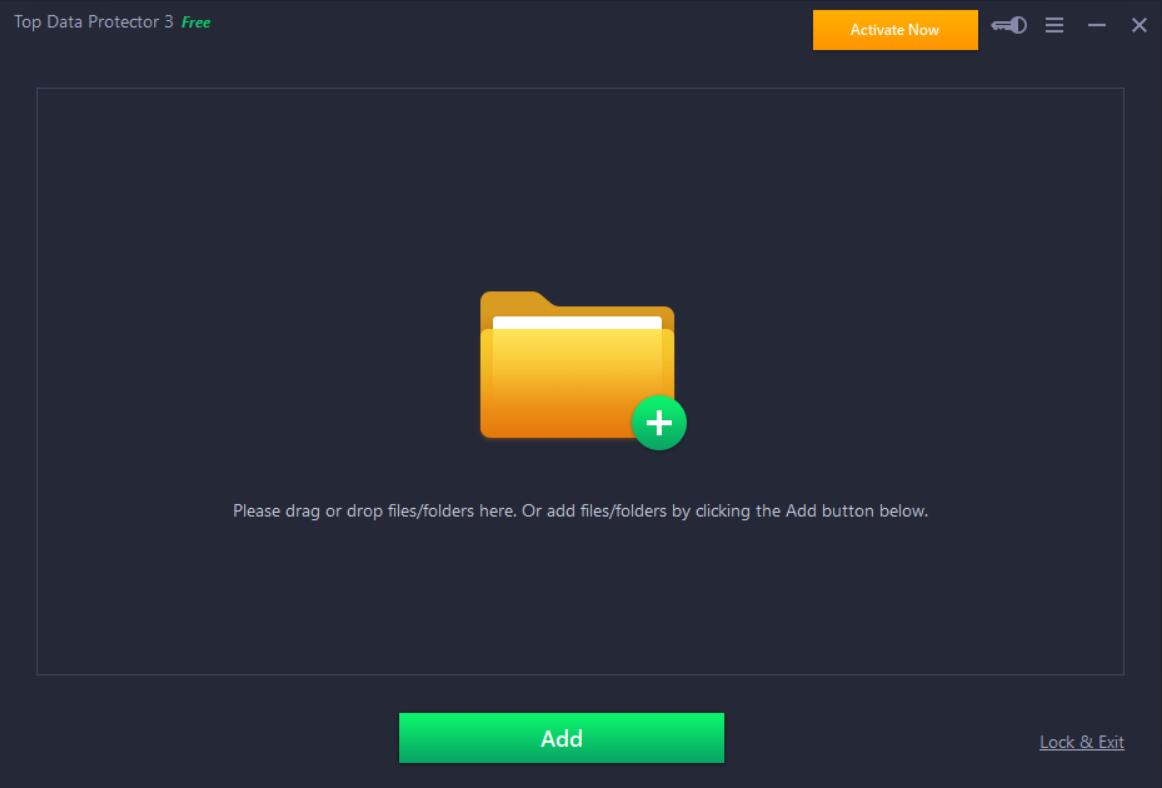Security Eye 4.6 freeware
A free software for webcams and network cameras monitoring. Keep an eye on your home, ... to use and extremely reliable for day-to-day operation. Configuration takes only a few minutes, even for a novice. ...
| Author | Security Eye Software |
| Released | 2020-01-06 |
| Filesize | 13.48 MB |
| Downloads | 592 |
| OS | Windows XP, Windows Vista, Windows 7 x32, Windows 7 x64, Windows 8 |
| Installation | Install and Uninstall |
| Keywords | video surveillance, video monitoring, camera surveillance, video security, motion detector |
| Users' rating (30 rating) |
Security Eye Free Download - we do not host any Security Eye torrent files or links of Security Eye on rapidshare.com, depositfiles.com, megaupload.com etc. All Security Eye download links are direct Security Eye download from publisher site or their selected mirrors.
| 4.6 | Jan 6, 2020 | New Release | Audio support, new cameras. |
| 4.4 | Jun 9, 2018 | New Release | Video effects, PTZ control. |
| 4.0 | Sep 18, 2017 | New Release | New models of IP cameras, new languages. |