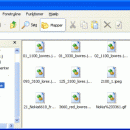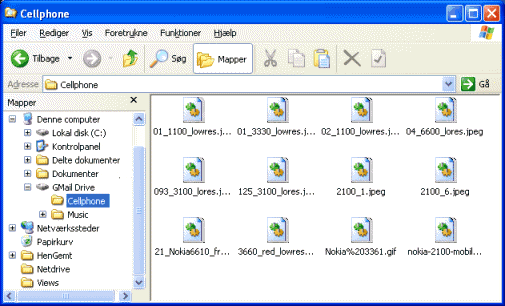GMail Drive shell extension 1.0.20 freeware
GMail Drive is a Shell Namespace Extension that creates a virtual filesystem around your Google Mail account, allowing you to use Gmail as a storage medium.
GMail Drive creates a virtual filesystem on top of your Google Gmail account and enables you to save and retrieve files stored on your Gmail account directly from inside Windows Explorer. ...
| Author | Bjarke Viksoe |
| Released | 2017-02-09 |
| Filesize | 410 kB |
| Downloads | 2684 |
| OS | Windows 2000, Windows 2003, Windows XP |
| Installation | Instal And Uninstall |
| Keywords | shell extension, create filesystem, virtual drive, shell, extension, filesystem |
| Users' rating (26 rating) |
GMail Drive shell extension Free Download - we do not host any GMail Drive shell extension torrent files or links of GMail Drive shell extension on rapidshare.com, depositfiles.com, megaupload.com etc. All GMail Drive shell extension download links are direct GMail Drive shell extension download from publisher site or their selected mirrors.
GMail Drive shell extension 1.0.13 |
Although this is a nice utility; when you delete it within the Windows Explorer interface, it DOES NOT delete the copy on GMAIL. |
| 1.0.20 | Dec 14, 2013 | New Release | |
| 1.0.19 | Jul 7, 2012 | New Release | |
| 1.0.18 | Oct 28, 2011 | New Release |