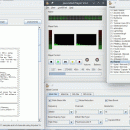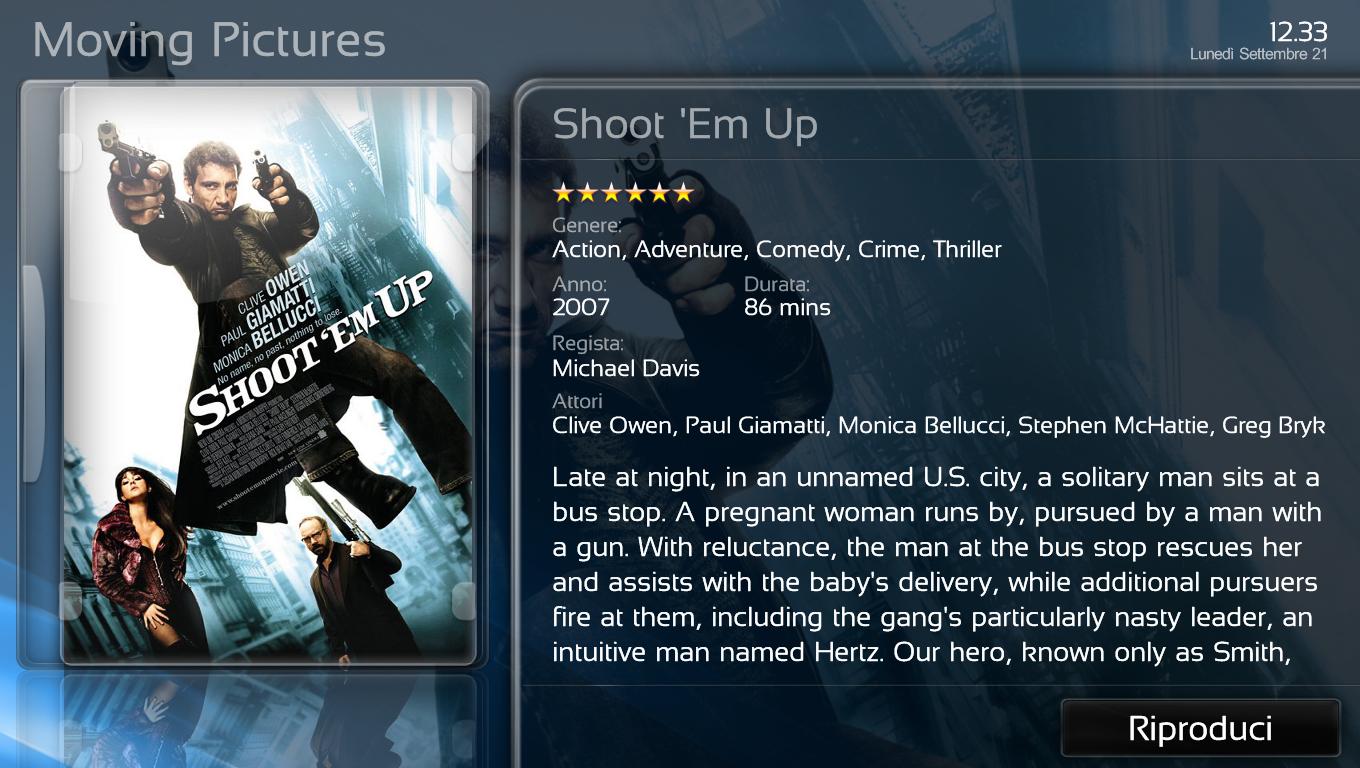Java Mod Player 3.9.4.1 freeware
The Java Mod Player is a compact music player that can handle *.mod, *.xm, *.s3m, *.stm, *.wow, *.it, *.sid, *.ogg, *.ape files as well as MP3s, WAV, MIDI, RMI, AU, AIFF. It allows the user to view the file information, to export sound files to WAV and to create playlists. ...
| Author | Daniel Becker |
| Released | 2024-08-06 |
| Filesize | 1.40 MB |
| Downloads | 1196 |
| OS | Windows All |
| Installation | Instal And Uninstall |
| Keywords | MOD player, XM player, S3M player, player, play, MOD, S3M |
| Users' rating (33 rating) |
Java Mod Player Free Download - we do not host any Java Mod Player torrent files or links of Java Mod Player on rapidshare.com, depositfiles.com, megaupload.com etc. All Java Mod Player download links are direct Java Mod Player download from publisher site or their selected mirrors.
| 3.9.4.1 | Aug 6, 2024 | New Release | NEW XMAS SPECIAL: Enjoy some light bulbs on your desktop. You can enable it in the view menu. Select the screen, you want to decorate and select the effects and speed per screen. Remark: it depends on the desktop render engine how transparent windows are rendered and if a "click through" works. On Windows this works really flawlessly, but on KDE it is either flickery or with opengl it inherits the dim color of a window decoration under it. NEW: Follow song in pattern dialog is now fun to watch: - The arrangement is now scrolling to the activated pattern. - In the pattern dialog horizontal scrolling by user is not reset by caret anymore. - no editing the caret (mark text) via mouse by user - Rows and channels are fixed for scrolling - and added some color (yes, a bit more gray) - channel markers are buttons for muting and have a context menu to select solo, mute and un-mute per channel - resetting to normal mute will regard muted channels with ITs (if the author wanted them to be muted) - Added sample / panning representation in channel buttons based on samples / volumes and panning in channel - Coding of colored version was deleted... It is too slow anyways. - Follow song can be switched off - however, this will only stop automatic scrolling and pattern display. If the currently watched pattern is played, the caret will fly by (though being of lightest gray) - display of current volume column effect and effect column effect - No FollowSong while exporting - except for when doing play back while exporting - upper left corner shows pattern number NEW: Pattern/Sample/Instrument dialogs will disappear when a file other than a mod (e.g. mp3) is played - and reappear when a mod is played again NEW: To make pattern sample/instrument data (hex values) fit to sample and instrument dialog index, changed display there to hex as well NEW: In the instrument dialog you can now hop over to the sample mapped. Just click in the mapping rows on the sample of choice. FIX: L |
| 3.9.1 | Jun 17, 2024 | New Release | |
| 3.8 | Jan 26, 2024 | New Release |