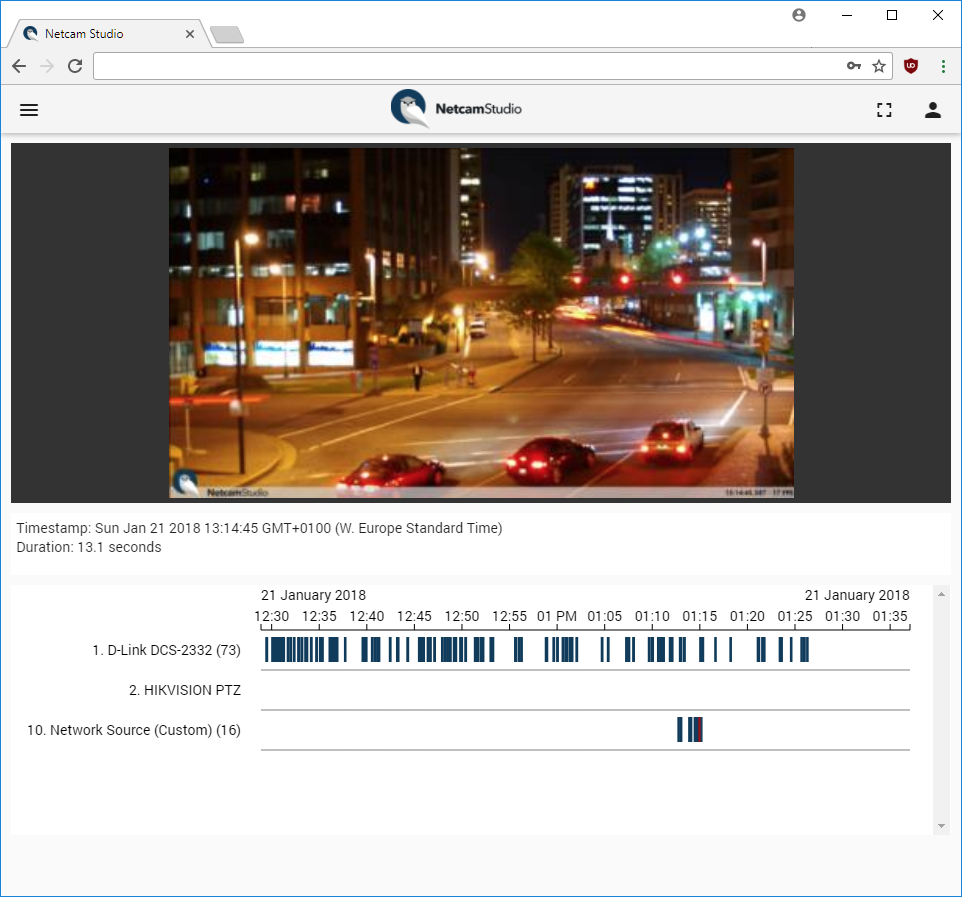ManyCam for Windows 8.0 freeware
... Facebook, YouTube & Twitch. Share screen, add video sources and pic-in-pic windows, easily switch between them, replace backgrounds with Chroma Key, to create professional live streams. ...
| Author | ManyCam ULC |
| Released | 2022-06-14 |
| Filesize | 116.66 MB |
| Downloads | 867 |
| OS | Win2000, Windows XP, Windows 7 x32, Windows 7 x64, Windows 8, Windows 10, WinServer, WinOther, Windows Vista, Windows Vista x64 |
| Installation | Install and Uninstall |
| Keywords | ManyCam, live streaming software, Webcam Software, Live Webcam, Live Chat, Streaming Camera, Live Feed Webcam, Live Broadcasting Software, Free Webcam Effects, Video Switcher, Audio Effects, Draw Over Video, Virtual Webcam Driver, screen recorder |
| Users' rating (64 rating) |
ManyCam for Windows Free Download - we do not host any ManyCam for Windows torrent files or links of ManyCam for Windows on rapidshare.com, depositfiles.com, megaupload.com etc. All ManyCam for Windows download links are direct ManyCam for Windows download from publisher site or their selected mirrors.
| 8.0 | Jun 14, 2022 | New Release | Visible Global Layers across all presets
Auto-play video when switching to its preset Select virtual background quality Hide layers Built-in collection of downloadable virtual background images and videos Monitor sounds from audio playlist & video sources New UI design and added Dark mode |
| 7.10 | Jan 31, 2022 | New Release | Remotely control desktop presets via ManyCam for mobile. Subscription is now device-based and acts globally across all OS users and apps. Activate multiple editions and instances for Windows simultaneously with a single device activation on a single machine. Cross-app authentication |
| 7.10.0.6 | Jan 31, 2022 | New Release | Remotely control desktop presets via ManyCam for mobile. Subscription is now device-based and acts globally across all OS users and apps. Activate multiple editions and instances for Windows simultaneously with a single device activation on a single machine. Cross-app authentication |