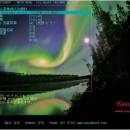Easy2Boot 1.B8 freeware
E2B works best on a 'Removable' type of USB Flash drive (e.g. a large and fast USB drive such as the Sandisk Extreme Cruzer USB 3.0). However, you can also use an external USB HDD or SSD drive. The Easy2Boot download is a collection of grub4dos scripts plus Windows and Linux executables. ...
| Author | Easy2Boot |
| Released | 2020-02-08 |
| Filesize | 34.90 MB |
| Downloads | 405 |
| OS | Windows XP, Windows Vista, Windows Vista x64, Windows 7, Windows 7 x64, Windows 8, Windows 8 x64, Windows 10, Windows 10 x64 |
| Installation | Instal And Uninstall |
| Keywords | USB Flash, GRUB4Dos, UEFI, boot, bootable USB, USB Drive, ISO, multiboot, windows, linux, system migration, backup, restoration |
| Users' rating (22 rating) |
Easy2Boot Free Download - we do not host any Easy2Boot torrent files or links of Easy2Boot on rapidshare.com, depositfiles.com, megaupload.com etc. All Easy2Boot download links are direct Easy2Boot download from publisher site or their selected mirrors.
| 1.B8 | Feb 8, 2020 | New Release | |
| 1.B5 | Sep 18, 2019 | New Release | |
| 1.A6 | Oct 31, 2018 | New Release |