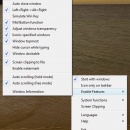DeskAngel 2.2.3.1 freeware
DeskAngel is a lightweight portable software application for Windows that provides additional windows desktop management functionality. It can do almost anything from changing a window's transparency by clicking Control+Alt and scrolling to letting you reassign a middle mouse button. DeskAngel also allows you to scroll in inactive windows and set top most status of windows with right-click. ...
| Author | DeskAngel |
| Released | 2012-05-09 |
| Filesize | 100.96 MB |
| Downloads | 460 |
| OS | Windows 2000, Windows 2003, Windows XP, Windows Vista, Windows 7 |
| Installation | Instal And Uninstall |
| Keywords | desktop, customize, screen, window |
| Users' rating (18 rating) |
DeskAngel Free Download - we do not host any DeskAngel torrent files or links of DeskAngel on rapidshare.com, depositfiles.com, megaupload.com etc. All DeskAngel download links are direct DeskAngel download from publisher site or their selected mirrors.
| 2.2.3.1 | Apr 26, 2012 | New Release |