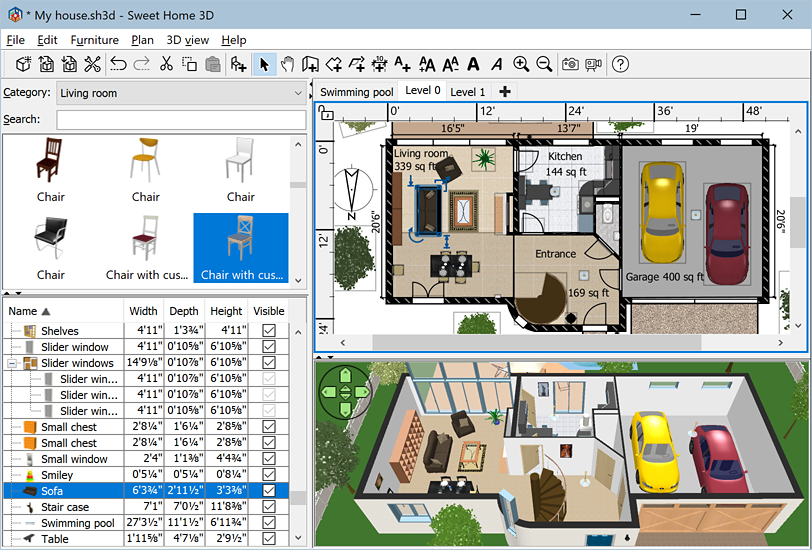- Freeware
- - Graphic Apps
- - Other
- - Wink
Wink 3.01 freeware
Wink is a Tutorial and Presentation creation software, primarily aimed at creating tutorials on how to use software (like a tutor for MS-Word/Excel etc). Using Wink you can capture screenshots, add explanations boxes, buttons, titles etc and generate a highly effective tutorial for your users. ...
| Author | Satish Kumar |
| Released | 2020-11-01 |
| Filesize | 5.50 MB |
| Downloads | 960 |
| OS | Windows 7, Windows 7 x64, Windows 8, Windows 8 x64, Windows 10, Windows 10 x64 |
| Installation | Instal And Uninstall |
| Keywords | Create tutorial, Create presentation, Video creator, Tutorial, Presentation, Capture, Screenshot |
| Users' rating (24 rating) |
Wink Free Download - we do not host any Wink torrent files or links of Wink on rapidshare.com, depositfiles.com, megaupload.com etc. All Wink download links are direct Wink download from publisher site or their selected mirrors.
| 3.01 | Nov 1, 2020 | New Release | Improved MP4 video quality by calculating a more appropriate video bitrate Fixes issues: Cursor rendering and dialog Documentation findings Sound Editor Crashes trying to edit track Feature Request: Quantitative cursor smoothness adjustment Audio Editor tracking accuracy |
| 3.0 | Sep 27, 2020 | New Release | |
| 2.0.1060 | Feb 9, 2009 | New Release |