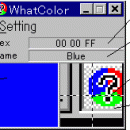WhatColor 5.00e freeware
WhatColor displays the magnified area around the mouse cursor for the user to easily choose a ... with various colors, in developing software, in instructing usage of a PC or software to other people, as well as in writing your Web pages. ...
| Author | Nakahara-Hikaru Shareware |
| Released | 2017-10-14 |
| Filesize | 1.04 MB |
| Downloads | 294 |
| OS | Win2000, Windows XP, Windows 7 x32, Windows 7 x64, Windows 8, Windows 10, WinServer, WinOther, Windows Vista, Windows Vista x64 |
| Installation | Install and Uninstall |
| Keywords | colorblind, colourblind, color-blind, name of color, screen, color name, RGB |
| Users' rating (13 rating) |
WhatColor Free Download - we do not host any WhatColor torrent files or links of WhatColor on rapidshare.com, depositfiles.com, megaupload.com etc. All WhatColor download links are direct WhatColor download from publisher site or their selected mirrors.
| 5.00e | Oct 14, 2017 | Major Update |