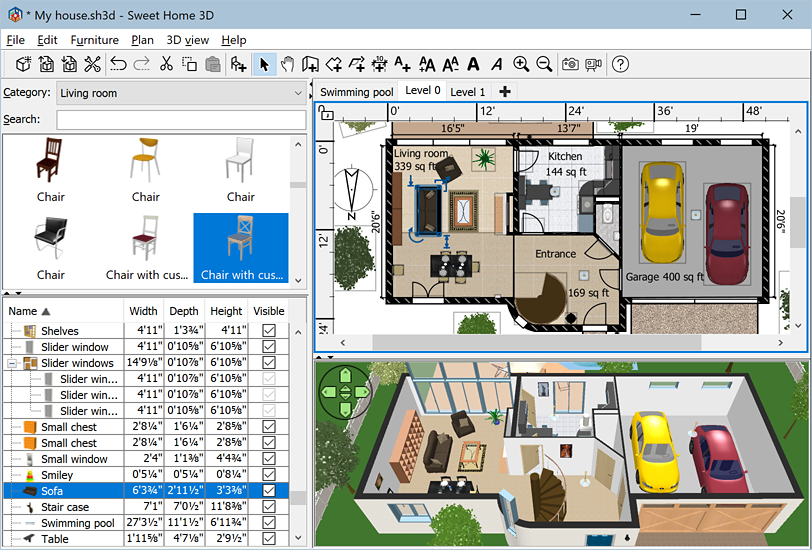Virtual Ruler 1.0.2.0 freeware
... user to make a straight line using the mouse.
Also the user can use Virtual Ruler advanced feature which allow him to make "way points" and letting Virtual Ruler to execute them all by himself.
This application is useful for graphic painting, games (Crayon Physics) and anything else you like! ...
| Author | Nemex |
| Released | 2009-07-18 |
| Filesize | 891 kB |
| Downloads | 703 |
| OS | Windows XP, Windows Vista, Windows Vista x64 |
| Installation | Instal And Uninstall |
| Keywords | Virtual Ruler, Draw Line, Draw Ruler, Ruler, Draw, Line |
| Users' rating (12 rating) |
Virtual Ruler Free Download - we do not host any Virtual Ruler torrent files or links of Virtual Ruler on rapidshare.com, depositfiles.com, megaupload.com etc. All Virtual Ruler download links are direct Virtual Ruler download from publisher site or their selected mirrors.
| 1.0.2.0 | Jul 18, 2009 | New Release | Added the option to draw circles: · Draw a circle by using the V key (default key) by pressing this key twice (each one is for the circle size) · at two seperate distant points. This will drew a line. For more settings go to File > Advanced > Circle Options. · Added the skin option to change the style of Virtual Ruler main window. |