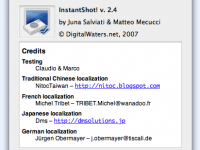InstantShot! 2.6.5 freeware
InstantShot! offers classical screenshot functionality for capturing the whole screen, a portion of it or a window and also the option to make timed screenshots or to make delayed captures over time. It offers a wide range of preferences and options to fit everyone's needs. ...
| Author | DigitalWaters.net |
| Released | 2015-04-13 |
| Filesize | 584 kB |
| Downloads | 599 |
| OS | Mac OS X |
| Installation | Instal And Uninstall |
| Keywords | screenshot, capturing, captures, screen, creates, Shoot, screen capture |
| Users' rating (16 rating) |
InstantShot! Free Download - we do not host any InstantShot! torrent files or links of InstantShot! on rapidshare.com, depositfiles.com, megaupload.com etc. All InstantShot! download links are direct InstantShot! download from publisher site or their selected mirrors.
| 2.6.5 | Apr 13, 2015 | New Release | |
| 2.6 | Oct 10, 2013 | New Release |