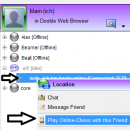InterFace for Mac OS X 1.3.0 freeware
The open source Social Network with Instant Chat Messenger as Add-on for the Dooble Web Browser ..
InterFace is a Browser Addon and integrated into the Web Browser for Windows users both is integrated in the Installer, Linux users should install both: InterFace Chess and Dooble Browser. ...
| Author | Randolph Dohm |
| Released | 2012-01-02 |
| Filesize | 20.20 MB |
| Downloads | 539 |
| OS | Mac OS X |
| Installation | Instal And Uninstall |
| Keywords | Instant, Chat, Messenger, Network, Dooble, Web Browser, Chess, InterFace, Inter Face |
| Users' rating (28 rating) |
InterFace for Mac OS X Free Download - we do not host any InterFace for Mac OS X torrent files or links of InterFace for Mac OS X on rapidshare.com, depositfiles.com, megaupload.com etc. All InterFace for Mac OS X download links are direct InterFace for Mac OS X download from publisher site or their selected mirrors.
| 1.3.0 | Jan 2, 2012 | New Release |