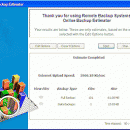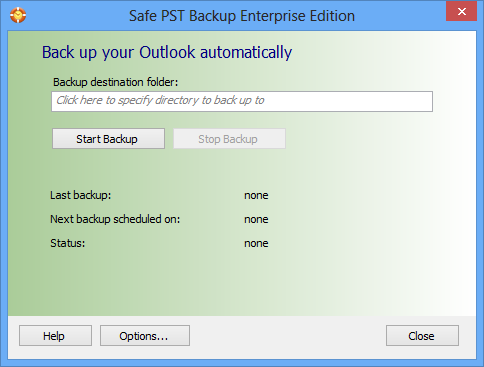Online Backup Estimator 3.1 freeware
The Online Backup Estimator will estimate the size of a full backup and subsequent daily backups and the time required to send them to an Online Backup Server, based on the current upload speed of the Internet connection. It scans the file system using the Best Practices for Include and Exclude settings as defined in Rob Cosgrove's Online Backup Guide for Service Providers. ...
| Author | Remote Backup Systems |
| Released | 2010-02-24 |
| Filesize | 5.18 MB |
| Downloads | 487 |
| OS | Mac OS X, Win2000, Windows 7 x64, WinServer, Windows Vista, Windows Vista x64, Windows XP |
| Installation | Install and Uninstall |
| Keywords | online backup, remote backup, rbackup, internet backup, web backup |
| Users' rating (20 rating) |
Online Backup Estimator Free Download - we do not host any Online Backup Estimator torrent files or links of Online Backup Estimator on rapidshare.com, depositfiles.com, megaupload.com etc. All Online Backup Estimator download links are direct Online Backup Estimator download from publisher site or their selected mirrors.
| 3.1 | Feb 24, 2010 | New Release | Updated user interface, many component updates |