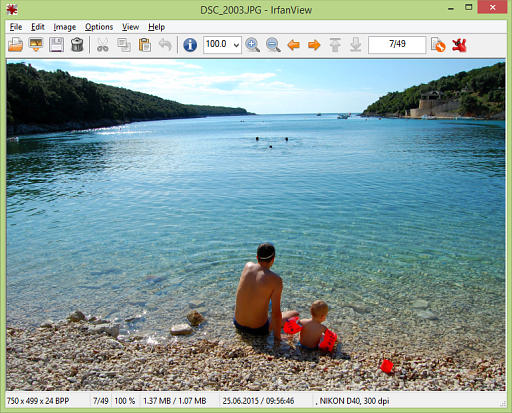Portable FastStone Image Viewer 7.8 freeware
An image browser, converter and editor that supports all major graphic formats including BMP, JPEG, JPEG 2000, GIF, PNG, PCX, TIFF, WMF, ICO and TGA. It has a nice array of features such as image viewing, management, comparison, red-eye removal, emailing, resizing, cropping, color adjustments, musical slideshow and much more. ...
| Author | FastStone Soft |
| Released | 2023-09-28 |
| Filesize | 8.88 MB |
| Downloads | 5927 |
| OS | Windows XP, Windows Vista, Windows Vista x64, Windows 7, Windows 7 x64, Windows 8, Windows 8 x64, Windows 10, Windows 10 x64, Windows 11 |
| Installation | Instal And Uninstall |
| Keywords | image viewer, image browser, image convertor, convert, convertor, browser |
| Users' rating (114 rating) |
Portable FastStone Image Viewer Free Download - we do not host any Portable FastStone Image Viewer torrent files or links of Portable FastStone Image Viewer on rapidshare.com, depositfiles.com, megaupload.com etc. All Portable FastStone Image Viewer download links are direct Portable FastStone Image Viewer download from publisher site or their selected mirrors.
| 7.8 | Sep 28, 2023 | New Release | Added "Search by Name" to toolbar above thumbnail browser Added drag-and-drop functionality to viewing panel. You can drag and drop image or video files from external sources (e.g. Windows File Explorer) into image viewing area to view files directly Added Shadows and Highlights to batch conversion tool (Advanced Options -> Adjustments) Added Contrast and Gamma options to Scan Board Added keyboard shortcuts to change "Auto Image Size" option. Press Ctrl+Shift+K for "Auto Fit". Press Ctrl+Shift+L for "Lock Zoom Ratio" Added more options to "Mouse Click" in Settings window Added "Load from File" and "Save to File" in Settings window Added support for AVIF format Presets in Resize tool are customizable Moved Rename tool to a higher position to avoid covering the center of the image Enhanced Draw Board: Added Text with effects (curve, outline and shadow) Added Emojis Added preset color lists (click * button to select a preset color) Flip/Rotate image objects |
| 7.7 | Aug 25, 2022 | New Release | |
| 7.6 | Mar 31, 2022 | New Release |